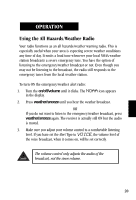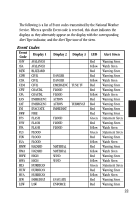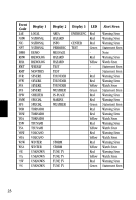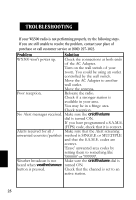Uniden WX500 English Owners Manual - Page 28
Troubleshooting
 |
UPC - 050633650233
View all Uniden WX500 manuals
Add to My Manuals
Save this manual to your list of manuals |
Page 28 highlights
TROUBLESHOOTING If your WX500 radio is not performing properly, try the following steps. If you are still unable to resolve the problem, contact your place of purchase or call customer service at (800) 297-1023. Problem Solution WX500 won't power up. Check the connections at both ends of the AC Adapter. Turn on the wall switch of your room. You could be using an outlet controlled by the wall switch. Move the AC Adapter to another wall outlet. Move the antenna. Poor reception. Relocate the radio. Check if a stronger station is available in your area. You may be in a fringe area. Check reception. No Alert messages received. Make sure the on/off/volume dial is turned ON. If you have programmed a S.A.M.E. (FIPS) code, check that it is correct. Alerts received for all / Make sure that the Alert screening unwanted counties/parishes method is SINGLE or MULTIPLE and that the S.A.M.E. codes are correct. 'Erase' unwanted area codes by setting them to something like '000000' or '999999'. Weather broadcast is not Make sure the on/off/volume dial is heard when weather/snooze turned ON. button is pressed. Check that the channel is set to an active station. 25