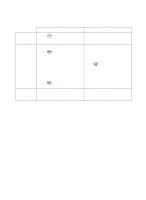Uniden XCA650 English Owners Manual - Page 28
Automatic Digital Code Security, automatically
 |
View all Uniden XCA650 manuals
Add to My Manuals
Save this manual to your list of manuals |
Page 28 highlights
To adjust the Base speaker volume, press the volume control switch to achieve the desired setting. Automatic Digital Code Security To avoid unauthorized calls on your phone, a Digital Code feature was added to all XCA650 phones. This Digital Code is shared only between the Handset and Base Unit. The code is set automatically when you first use the phone. To change the Digital Code, be sure the Handset is on the Base, then: 1. Press page/find on the Base Unit. 28

To adjust the Base speaker
volume, press the
volume
control
switch to achieve the desired
setting.
Automatic Digital Code Security
To avoid unauthorized calls on your phone, a Digital Code feature was
added to all
XCA650
phones. This Digital Code is shared only between the
Handset and Base Unit. The code is set
automatically
when you first use the
phone.
To change the Digital Code, be sure the Handset is on the Base, then:
1.
Press
page/find
on the Base
Unit.
28