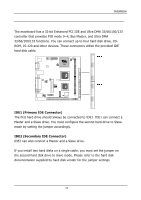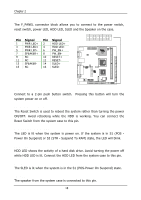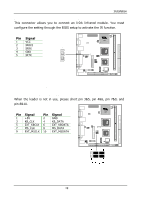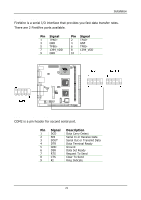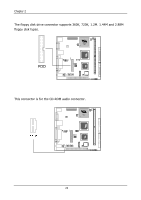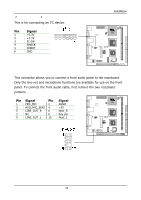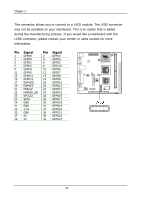Via EPIA-M10000G User Manual - Page 27
Fast IrDA Infrared Module Connector: IR, Consumer Infrared Module, PS2 Header: CIR / EXT_KBMS
 |
View all Via EPIA-M10000G manuals
Add to My Manuals
Save this manual to your list of manuals |
Page 27 highlights
Installation Fast IrDA Infrared Module Connector: IR This connector allows you to connect an IrDA Infrared module. You must configure the setting through the BIOS setup to activate the IR function. Pin Signal 1 VCC 2 IRRX1 3 IRRX 4 GND 5 IRTX Consumer Infrared Module, PS2 Header: CIR / EXT_KBMS When the leader is not in use, please short pin 3&5, pin 4&6, pin 7&9, and pin 8&10. Pin Signal Pin Signal 1 +5V 2 GND 3 KB_CLK 4 KB_DATA 5 EXT_KBCLK 6 EXT_KBDATA 7 MS_CLK 8 MS_DATA 9 EXT_MSCLK 10 EXT_MSDATA 19
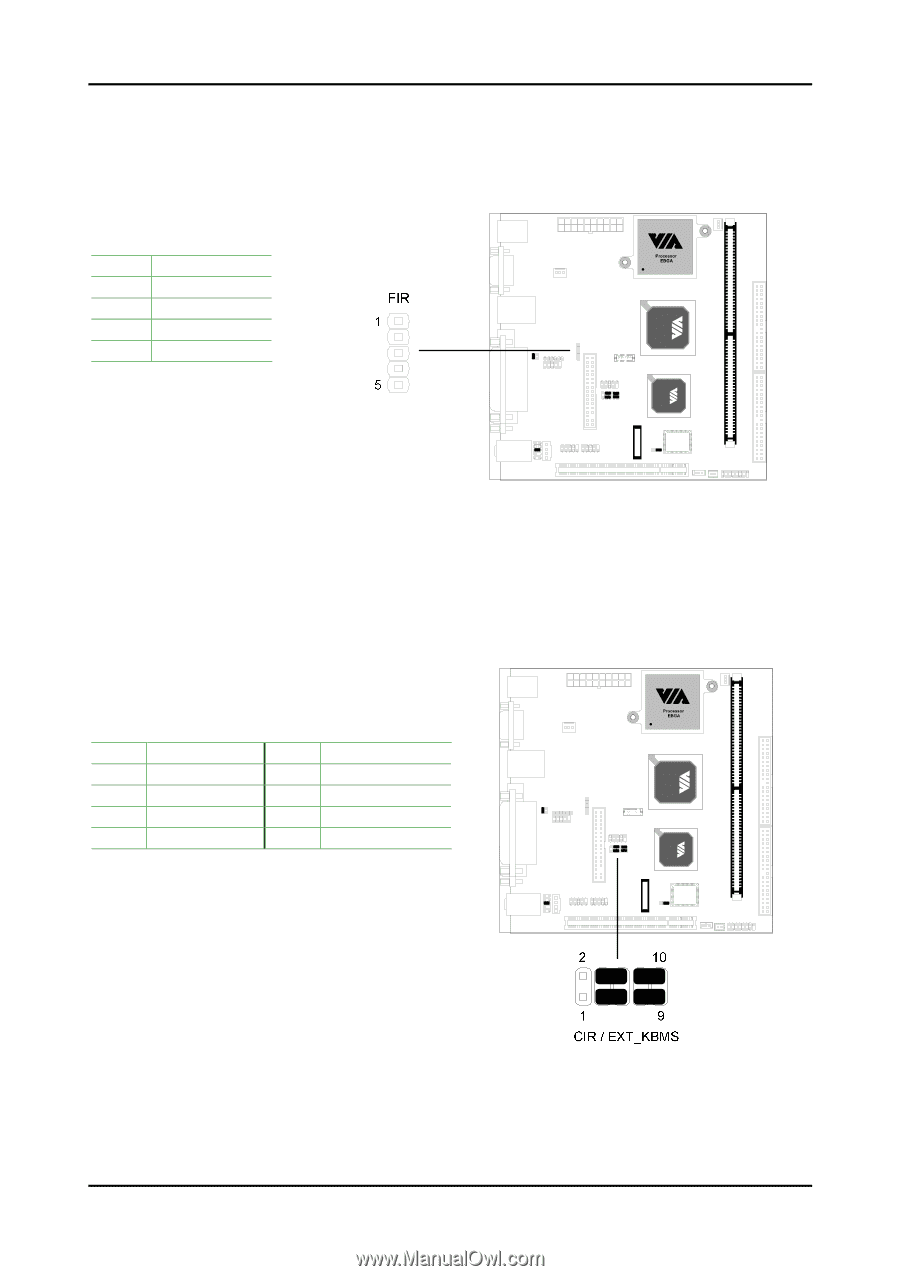
Installation
19
Fast IrDA Infrared Module Connector: IR
This connector allows you to connect an IrDA Infrared module. You must
configure the setting through the BIOS setup to activate the IR function.
Pin
Signal
1
VCC
2
IRRX1
3
IRRX
4
GND
5
IRTX
Consumer Infrared Module,
PS2 Header: CIR / EXT_KBMS
When the leader is not in use, please short pin 3&5, pin 4&6, pin 7&9, and
pin 8&10.
Pin
Signal
Pin
Signal
1
+5V
2
GND
3
KB_CLK
4
KB_DATA
5
EXT_KBCLK
6
EXT_KBDATA
7
MS_CLK
8
MS_DATA
9
EXT_MSCLK
10
EXT_MSDATA