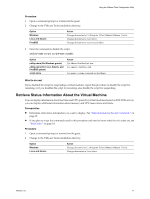VMware 571775-B21 User Guide - Page 12
Shrink a Virtual Disk, VMCI and VMCI Sockets - client windows 7
 |
UPC - 884962097335
View all VMware 571775-B21 manuals
Add to My Manuals
Save this manual to your list of manuals |
Page 12 highlights
VMware Tools Configuration Utility User's Guide SCSI driver Paravirtual SCSI driver VMXNet NIC drivers Mouse driver Audio driver Kernel module for sharing folders Memory control driver Modules and drivers that support making automatic backups VMCI and VMCI Sockets drivers On Windows guests whose operating system is Windows Vista or later, the VMware SVGA 3D (Microsoft - WDDM) driver is installed. It provides the same base functionality as the SVGA driver, and it adds Windows Aero support. When you create a virtual machine, if you specify that you want the virtual machine to use a BusLogic adapter, the guest operating system uses the SCSI driver that VMware Tools provides. Some recent guest operating systems, however, contain LSI or LSI SAS drivers. For example, Windows Server 2008 defaults to LSI SAS, which provides the best performance for that operating system. In this case, the LSI Logic SAS driver provided by the operating system is used. This driver is for PVSCSI adapters, which enhance the performance of some virtualized applications. The vmxnet and vmxnet3 networking drivers improve network performance. Which driver is used depends on how you configure device settings for the virtual machine. Search the VMware Knowledge Base for information on which guest operating systems support these drivers. When you install VMware Tools, a VMXNet NIC driver replaces the default vlance driver. The virtual mouse driver improves mouse performance. This driver is required if you use some third-party tools such as Microsoft Terminal Services. This sound driver is required for all 64-bit Windows guests and 32-bit Windows Server 2003, Windows Server 2008, and Windows Vista guests if you use the virtual machine with VMware Server, Workstation, or Fusion. The host-guest file system module, called hgfs.sys on Windows guests and vmhgfs on Linux and Solaris, is required to use the virtual machine with Workstation or Fusion and share folders between hosts and guests. This driver is available and recommended if you use VMware ESX/ESXi. Excluding this driver hinders the memory management capabilities of the virtual machine on an ESX/ESXi host. If the guest operating system is Windows Vista, Windows Server 2003, or Windows Server 2008, a Volume Shadow Copy Services (VSS) module is installed. For other, older Windows operating systems, the Filesystem Sync driver is installed. These modules enable backup applications to create application-consistent snapshots. During the snapshotting process, certain processes are paused and virtual machine disks are quiesced. The Virtual Machine Communication Interface driver allows fast and efficient communication between virtual machines. Developers can write client-server applications to the VMCI Sock (vsock) interface to make use of the VMCI virtual device. Shrink a Virtual Disk Shrinking a virtual disk reclaims unused space in the virtual disk and reduces the amount of space the virtual disk occupies on the host. Shrinking a disk is a two-step process. In the preparation step, VMware Tools reclaims all unused portions of disk partitions (such as deleted files) and prepares them for shrinking. This step takes place in the guest operating system. 12 VMware, Inc.