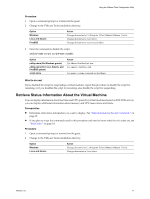VMware 571775-B21 User Guide - Page 18
Subcommands for the stat Command, Table 2.
 |
UPC - 884962097335
View all VMware 571775-B21 manuals
Add to My Manuals
Save this manual to your list of manuals |
Page 18 highlights
VMware Tools Configuration Utility User's Guide Option FreeBSD Mac Action Change directories to /usr/local/sbin. Change directories to '/Library/Application Support/VMware Tools'. 3 Enter the command to display the desired status information. utility-name stat subcommand Option utility-name (On Windows guests) utility-name (On Linux, Solaris, and FreeBSD guests) utility-name (On Mac guests) subcommand Action Use VMwareToolboxCmd.exe. Use vmware-toolbox-cmd. Use vmware-tools-cli. Use hosttime or speed, or, if applicable, one of the subcommands available for virtual machines hosted on an ESX/ESXi server. Subcommands for the stat Command You can use the stat command to display information such as host time and CPU speed. Additional subcommands are available for virtual machines hosted on an ESX/ESXi server. Table 2. Subcommands for the stat Command Subcommand Name Description hosttime speed Displays the date and time on the host. Displays the CPU speed, in MHz. balloon (ESX/ESXi only) Displays the amount of memory that is currently reclaimed from the virtual machine through ballooning, in megabytes. swap (ESX/ESXi only) Displays the current amount of memory swapped out to the virtual machine's swap file, in megabytes. memlimit (ESX/ESXi only) Displays memory limit information, in megabytes. memres cpures (ESX/ESXi only) Displays memory reservation information, in megabytes. (ESX/ESXi only) Displays CPU reservation information, in MHz. cpulimit (ESX/ESXi only) Displays CPU limit information, in MHz. sessionid (ESX/ESXi only) Displays the current session ID. 18 VMware, Inc.