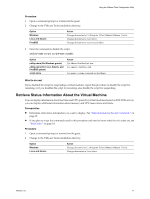VMware 571779-B21 User Guide - Page 15
Default VMware Tools Scripts, Option, Action, On Windows guests, On Linux, Solaris, - 5 5 release
 |
UPC - 884962097373
View all VMware 571779-B21 manuals
Add to My Manuals
Save this manual to your list of manuals |
Page 15 highlights
Using the VMware Tools Configuration Utility 5 Enter the command to enable the script. utility-name script script-name enable Option utility-name (On Windows guests) utility-name (On Linux, Solaris, and FreeBSD guests) script-name Action Use VMwareToolboxCmd.exe. Use vmware-toolbox-cmd. Use power, resume, suspend, or shutdown. 6 Enter the command to use the custom script you created. utility-name script script-name set script-path For script-path, use the full path to the file, such as, "C:\Temp\poweron-my-vm.bat". 7 Enter the command to verify that the custom script you specified is now being used. utility-name script script-name current After you complete this procedure, the VMware Tools service runs the script whenever the specified power operation occurs. For information about the additional functionality this service performs, see "VMware Tools Service," on page 10. Default VMware Tools Scripts One or more default scripts for each power state are included in VMware Tools. What the default scripts do depends in part on the guest operating system: n On most Microsoft Windows guests, the default script that runs when you suspend a virtual machine releases the IP address of the virtual machine. The default script that runs when you resume a virtual machine renews the IP address of the virtual machine. This affects only virtual machines configured to use DHCP. In Windows guests, the default scripts are located in the Program Files\VMware\VMware Tools folder. IMPORTANT This utility cannot run scripts on Windows NT, Me, Windows 98, or Windows 95 guest operating systems. n On most Linux, Solaris, and FreeBSD guests, the default script that runs when you suspend a virtual machine stops networking for the virtual machine. The default script that runs when you resume a virtual machine starts networking for the virtual machine. Scripts cannot be run on NetWare guests. On Linux, Solaris, and FreeBSD guests, the default scripts are located in the /etc/vmware-tools directory. VMware, Inc. 15