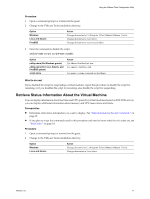VMware 571779-B21 User Guide - Page 19
Exit Codes, Table 3.
 |
UPC - 884962097373
View all VMware 571779-B21 manuals
Add to My Manuals
Save this manual to your list of manuals |
Page 19 highlights
Using the VMware Tools Configuration Utility Exit Codes You might use exits codes if you want to integrate the VMware Tools configuration utility commands with a scripting tool. Table 3. Exit Codes Code Number Applicable Command Description 0 All commands 1 All commands 64 All commands 66 script 69 device and stat 75 stat 77 All commands The command was successful. Always indicates that an error occurred. For the shrink command, 1 means that although shrinking is enabled, the shrink command cannot be carried out. The command-line argument is not valid. The file name does not exist. For the device command, 69 means the specified device does not exist. Use the list subcommand to display valid names of devices. For the stat command, 69 means the program could not communicate with the host (EX_UNAVAILABLE). The host does not support the query, perhaps because the host is not an ESX host (EX_TEMPFAIL). Permission errors. VMware, Inc. 19