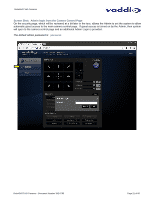Vaddio RoboSHOT 30 HDMI White User Guide - Page 16
IR Remote Commander, Telnet Control, RS-232 Control, Built-in Webserver Control
 |
View all Vaddio RoboSHOT 30 HDMI White manuals
Add to My Manuals
Save this manual to your list of manuals |
Page 16 highlights
RoboSHOT HD Cameras CONTROLLING THE ROBOSHOT CAMERA IR Remote Commander The following functions are accessible with the Vaddio IR remote: Camera Power On/Off (Toggle on/off same button) Back Light Compensation (Toggle on/off same button) Data Screen: Toggle on/off the OSD for the RoboSHOT's IP/MAC Address Camera Select (the remote can operate 3 cameras (with 3-IR Freq.) Pan/Tilt and Home controls with Reverse and Std. Pan direction Pan/Tilt Reset Auto Focus (Toggle on/off same button) Zoom In/Out controls Wide & Telephoto Fast speed controls (W & T), Slow speed controls (W & T) Manual Focus On/Off control (Toggle on/off same button) Near (-) adjustment , Far (+) adjustment Six (6) pan/tilt/zoom positioning presets (1 through 6) Preset Set (store) Preset Reset (clear) Red LED that indicates IR Transmission and battery level Vaddio IR Remote Commander The IR Remote operational characteristics are as follows: Preset Activation: IR Remote is limited to executing Presets 1 through 6. Tri-Sync Speed on Preset: If a global Tri-Sync speed is stored in the preset in the internal web pages by the user/admin, then that speed is used. If no Tri-Sync speed is used, then a default medium speed will be used. Preset Store: IR Remote is limited to positional (PTZ) type presets. To set a preset, position the camera, hold down the Preset Button and touch the one of the preset numbered buttons 1 through 6. Telnet Control The following *Telnet commands are available through the Ethernet Port of the RoboSHOT camera. Camera Home Camera Pan (left, right and speed - real-time operation) Camera Tilt (up, down and speed - real-time operation) Camera Zoom (zoom in/out/stop and speed - real-time operation) Camera Store Preset (Gets or Sets 12 presets with global relative PTZ [Tri-Sync] speed control to destination) Camera Image (Gets or sets current image control values, sets in 1 of 3 CCU presets) (AWB or manual w/Red and Blue gain, BLC on/off, Auto Iris or manual with Iris value and Gain, Detail and Chroma) Camera Sleep (Gets or sets standby power mode - camera has to us less power in this mode) Exit (ends Telnet session) Help (displays CLISH syntax) History (command history) Network Ping (send ICMP ECHO_REQUEST to network hosts) Network Settings (Gets MAC address, IP address, Subnet Mask, Gateway and NTP server address) Network (Gets the current network settings or pings an IP address) System Factory Reset System Reboot Version (system version information) *Please see the full Telnet command list at the end of this manual. RS-232 Control The RS-232 RJ-45 port on is used for communication between the RoboSHOT camera and the Quick-Connect USB Mini. The USB Mini will auto-recognize and auto-load the control protocol for the connected camera. Built-in Webserver Control The RoboSHOT camera platform uses a Linux OS and has a built-in web server. The internal web pages will allow control of the attached camera via an Ethernet network connection. RoboSHOT HD Cameras - Document Number 342-0793 Page 16 of 60