Vantec NST-600NU User Guide - Page 15
User1
 |
View all Vantec NST-600NU manuals
Add to My Manuals
Save this manual to your list of manuals |
Page 15 highlights
Here, we name the account "User1" to demonstrate, enter password and click "Next" to enter share management. You can "Run" from Windows start button, type "\\" and follow by the NexStar FX's IP address (eg:\\192.168.1.10), and click "OK" to continue. Type "User1" and password to login. 13
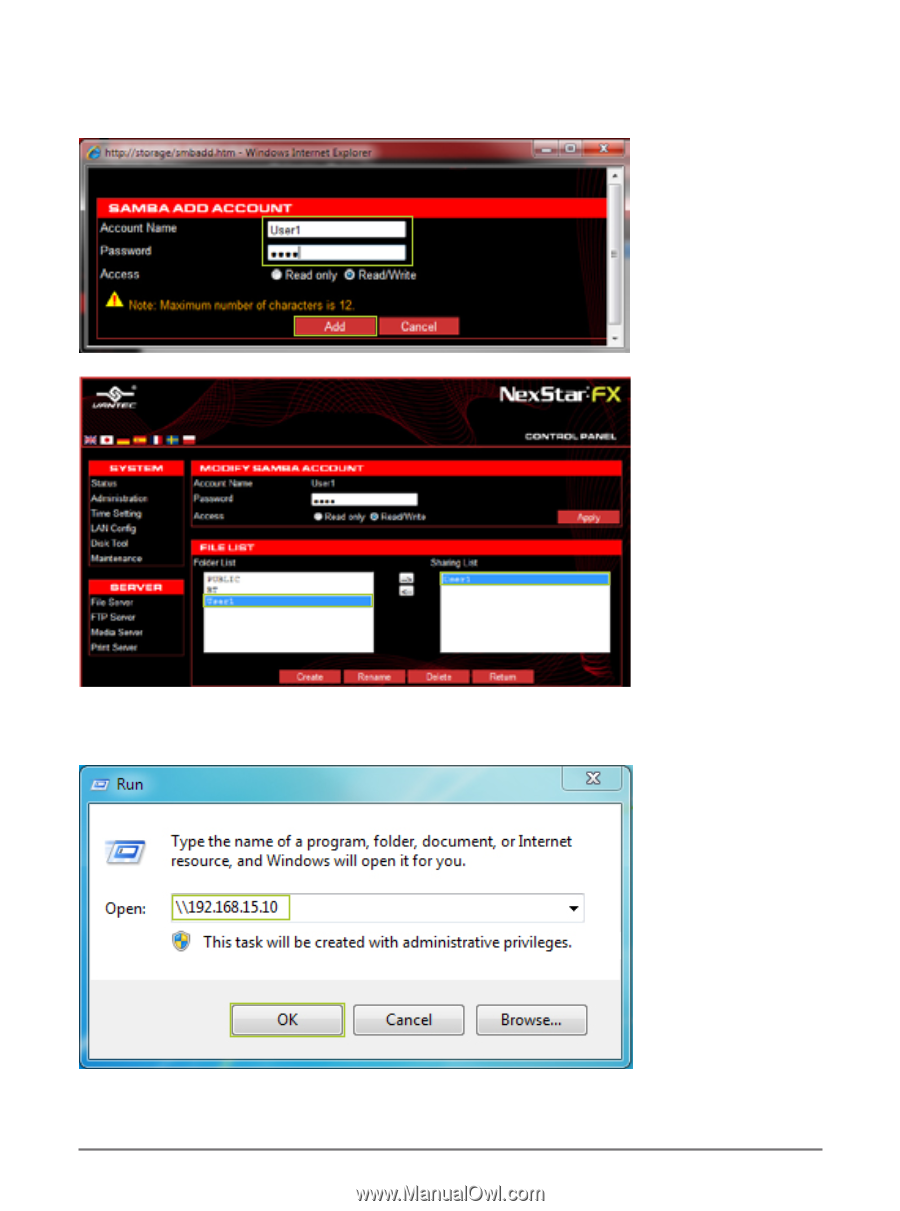
13
Here, we name the account “
User1
” to demonstrate, enter password and click “
Next
” to enter
share management.
You can “
Run
” from Windows start button, type “
\\
” and follow by the NexStar FX’s IP address
(eg:\\192.168.1.10)
, and click “
OK
” to continue.
Type “
User1
” and password to login.














