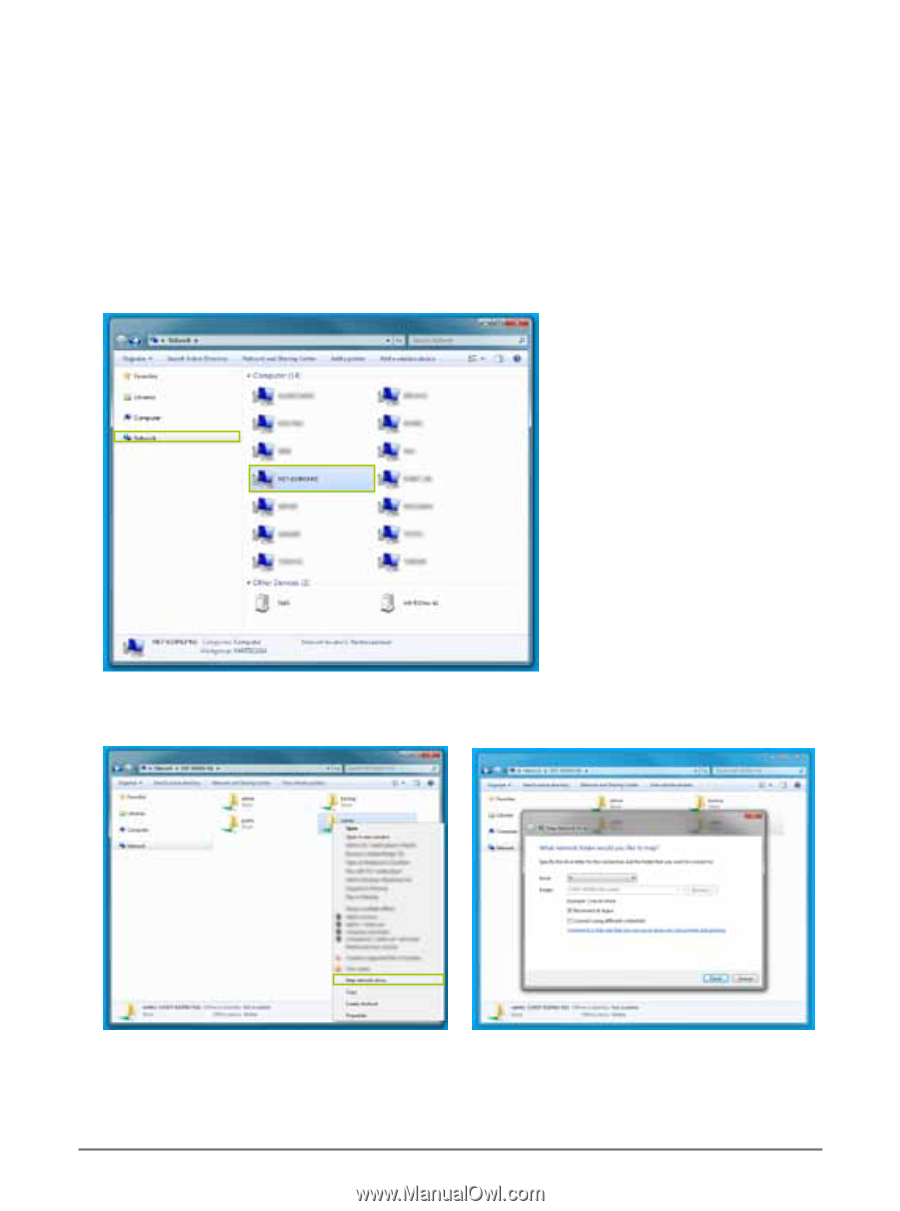Vantec NST-600NU User Guide - Page 33
Mapping Network Drives
 |
View all Vantec NST-600NU manuals
Add to My Manuals
Save this manual to your list of manuals |
Page 33 highlights
10. Mapping Network Drives Below are directions to map the shared folders on your NexStar FX Gigabit NAS Adapter as Network Drives on your computer system (Showing NAS disk drive in network). 1. Press the "Start" button on Windows desktop. 2. Open up "Computer" and navigate to "Network." 3. Search through the list of devices connected to your network for the NexStar FX. 4. Double click to enter the NexStar FX (Eg. NST-610NU-N1). 5. You may be asked for authentication. Please enter the User login and Password you have created under SMB. 6. Choose the folder you wish to map. 7. Right-click the mouse button and select "Map Network Drive". 8. You can designate the drive path for the respective folder. Note: For faster connection and usability, we recommend that you map folders which you use constantly as network drives. This creates a direct access to the shared folders on the NAS from My Computer. 31