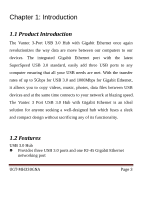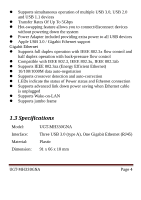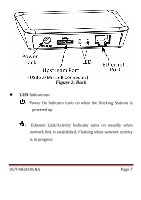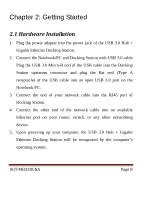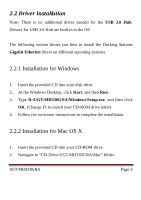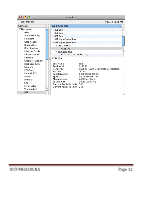Vantec UGT-MH330GNA User Guide - Page 8
Getting Started, 2.1 Hardware Installation
 |
View all Vantec UGT-MH330GNA manuals
Add to My Manuals
Save this manual to your list of manuals |
Page 8 highlights
Chapter 2: Getting Started 2.1 Hardware Installation 1. Plug the power adapter into the power jack of the USB 3.0 Hub + Gigabit Ethernet Docking Station. 2. Connect the Notebook/PC and Docking Station with USB 3.0 cable. Plug the USB 3.0 Micro-B end of the USB cable into the Docking Station upstream connector and plug the flat end (Type A receptacle) of the USB cable into an open USB 3.0 port on the Notebook/PC. 3. Connect the end of your network cable into the RJ45 port of Docking Station. 4. Connect the other end of the network cable into an available Ethernet port on your router, switch, or any other networking device. 5. Upon powering up your computer, the USB 3.0 Hub + Gigabit Ethernet Docking Station will be recognized by the computer's operating system. UGT‐MH330GNA Page 8