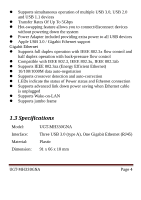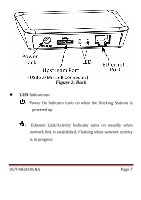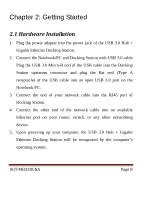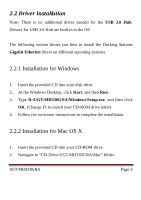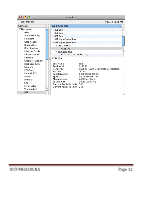Vantec UGT-MH330GNA User Guide - Page 9
Driver Installation, 2.2.1 Installation for Windows
 |
View all Vantec UGT-MH330GNA manuals
Add to My Manuals
Save this manual to your list of manuals |
Page 9 highlights
2.2 Driver Installation Note: There is no additional driver needed for the USB 3.0 Hub. Drivers for USB 3.0 Hub are built in to the OS The following section shows you how to install the Docking Stations Gigabit Ethernet driver on different operating systems. 2.2.1 Installation for Windows 1. Insert the provided CD into your disk drive. 2. At the Windows Desktop, click Start, and then Run. 3. Type D:\UGT-MH330GNA\Windows\Setup.exe, and then click OK. (Change D: to match your CD-ROM drive letter) 4. Follow the on-screen instructions to complete the installation. 2.2.2 Installation for Mac OS X 1. Insert the provided CD into your CD-ROM drive. 2. Navigate to "CD-Drive\UGT-MH330GNA\Mac" folder. UGT‐MH330GNA Page 9

UGT‐MH330GNA
Page 9
2.2 Driver Installation
Note: There is no additional driver needed for the
USB 3.0 Hub
.
Drivers for USB 3.0 Hub are built in to the OS
The following section shows you how to install the Docking Stations
Gigabit Ethernet
driver on different operating systems.
2.2.1 Installation for Windows
1.
Insert the provided CD into your disk drive.
2.
At the Windows Desktop, click
Start
, and then
Run
.
3.
Type
D:\UGT-MH330GNA\Windows\Setup.exe
, and then click
OK
. (Change D: to match your CD-ROM drive letter)
4.
Follow the on-screen instructions to complete the installation.
2.2.2 Installation for Mac OS X
1.
Insert the provided CD into your CD-ROM drive.
2.
Navigate to “CD-Drive\UGT-MH330GNA\Mac” folder.