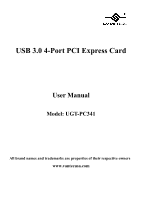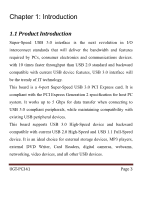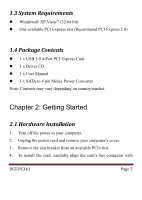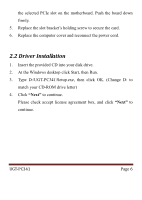Vantec UGT-PC341 User Guide - Page 5
Getting Started - drivers
 |
View all Vantec UGT-PC341 manuals
Add to My Manuals
Save this manual to your list of manuals |
Page 5 highlights
1.3 System Requirements Windows® XP/Vista/7 (32/64 bit) One available PCI Express slot (Recommend PCI Express 2.0) 1.4 Package Contents 1 x USB 3.0 4-Port PCI Express Card 1 x Driver CD 1 x User Manual 1 x SATA to 4 pin Molex Power Converter Note: Contents may vary depending on country/market. Chapter 2: Getting Started 2.1 Hardware Installation 1. Turn off the power to your computer. 2. Unplug the power cord and remove your computer's cover. 3. Remove the slot bracket from an available PCIe slot. 4. To install the card, carefully align the card's bus connector with UGT-PC341 Page 5

UGT-PC341
Page 5
1.3 System Requirements
Windows® XP/Vista/7 (32/64 bit)
One available PCI Express slot (Recommend PCI Express 2.0)
1.4 Package Contents
1 x USB 3.0 4-Port PCI Express Card
1 x Driver CD
1 x User Manual
1 x SATA to 4 pin Molex Power Converter
Note: Contents may vary depending on country/market.
Chapter 2: Getting Started
2.1 Hardware Installation
1.
Turn off the power to your computer.
2.
Unplug the power cord and remove your computer’s cover.
3.
Remove the slot bracket from an available PCIe slot.
4.
To install the card, carefully align the card’s bus connector with