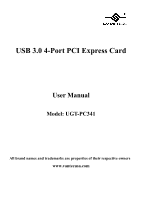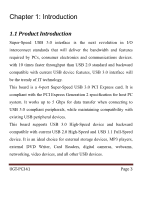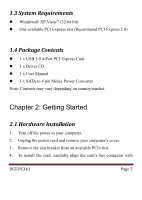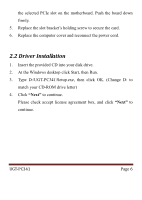Vantec UGT-PC341 User Guide - Page 6
Driver Installation
 |
View all Vantec UGT-PC341 manuals
Add to My Manuals
Save this manual to your list of manuals |
Page 6 highlights
the selected PCIe slot on the motherboard. Push the board down firmly. 5. Replace the slot bracket's holding screw to secure the card. 6. Replace the computer cover and reconnect the power cord. 2.2 Driver Installation 1. Insert the provided CD into your disk drive. 2. At the Windows desktop click Start, then Run. 3. Type D:\UGT-PC341\Setup.exe, then click OK. (Change D: to match your CD-ROM drive letter) 4. Click "Next" to continue. Please check accept license agreement box, and click "Next" to continue. UGT-PC341 Page 6

UGT-PC341
Page 6
the selected PCIe slot on the motherboard. Push the board down
firmly.
5.
Replace the slot bracket’s holding screw to secure the card.
6.
Replace the computer cover and reconnect the power cord.
2.2 Driver Installation
1.
Insert the provided CD into your disk drive.
2.
At the Windows desktop click Start, then Run.
3.
Type D:\UGT-PC341\Setup.exe, then click OK. (Change D: to
match your CD-ROM drive letter)
4.
Click
“Next”
to continue.
Please check accept license agreement box, and click
“Next”
to
continue.