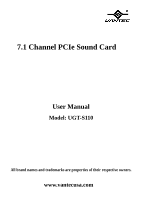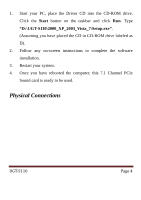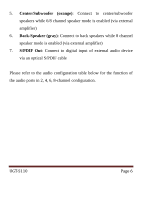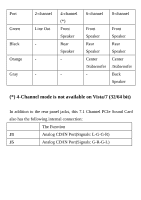Vantec UGT-S110 User Guide - Page 5
Line In blue, MIC In pink, Line Out green, Rear-Speaker/Surround-Speaker black
 |
View all Vantec UGT-S110 manuals
Add to My Manuals
Save this manual to your list of manuals |
Page 5 highlights
The rear panel of this 7.1 Channel PCIe Sound Card has the following jacks: 1. Line In (blue): Connect to tape/CD/DVD player, or other audio sources for output mixing and/or recording 2. MIC In (pink): Connect to microphone 3. Line Out (green): Connect to headphone or amplifying speakers. In 4-channel, 6-channel, and 8-channnel configurations, the function of this port becomes Front Speaker Out 4. Rear-Speaker/Surround-Speaker (black): Connect to Rear speakers while 4/6/8 channel speaker mode is enabled (via external amplifier) UGT‐S110 Page 5

The rear panel of this 7.1 Channel PCIe Sound Card has the following
jacks:
1.
Line In (blue):
Connect to tape/CD/DVD player, or other audio
sources for output mixing and/or recording
2.
MIC In (pink):
Connect to microphone
3.
Line Out (green)
: Connect to headphone or amplifying speakers.
In 4-channel, 6-channel, and 8-channnel configurations, the
function of this port becomes Front Speaker Out
4.
Rear-Speaker/Surround-Speaker (black)
: Connect to Rear
speakers while 4/6/8 channel speaker mode is enabled (via
external amplifier)
UGT‐S110
Page 5