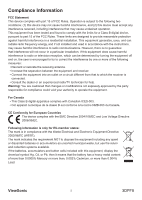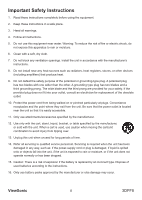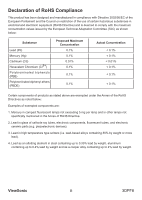ViewSonic 3DPF8 3DPF8 User Guide (English) - Page 6
Table of Contents
 |
UPC - 766907519815
View all ViewSonic 3DPF8 manuals
Add to My Manuals
Save this manual to your list of manuals |
Page 6 highlights
Table of Contents Introduction 1 Features 1 Package Contents 2 Remote Control 2 Getting Started 3 Picture Frame Overview 3 General Use 4 Base Installation 4 Operation 4 Power on/off your picture frame 4 Insert memory card 4 Operations and Functions 5 Main Menu 5 Photo Mode 5 Configuring the Photo View Settings 6 Video Mode 7 Configuring the Video Playback 7 Music Mode 8 Configuring the Music Playback 8 Time/Date mode 9 Storage mode 10 SETUP MENU 10 Connecting 11 Connecting to PC 11 Specifications 12 Troubleshooting 13 ViewSonic v 3DPF8

ViewSonic
v
3DPF8
Table of Contents
Introduction
.....................................................................
1
Features
................................................................................................
1
Package Contents
................................................................................
2
Remote Control
.....................................................................................
2
Getting Started
................................................................
3
Picture Frame Overview
.......................................................................
3
General Use
.....................................................................
4
Base Installation
...................................................................................
4
Operation
..............................................................................................
4
Power on/off your picture frame
............................................................
4
Insert memory card
...............................................................................
4
Operations and Functions
.............................................
5
Main Menu
............................................................................................
5
Photo Mode
..........................................................................................
5
Configuring the Photo View Settings
..............................................
6
Video Mode
...........................................................................................
7
Configuring the Video Playback
......................................................
7
Music Mode
..........................................................................................
8
Configuring the Music Playback
.....................................................
8
Time/Date mode
...................................................................................
9
Storage mode
.......................................................................................
10
SETUP MENU
......................................................................................
10
Connecting
......................................................................
11
Connecting to PC
..................................................................................
11
Specifications
.................................................................
12
Troubleshooting
.............................................................
13