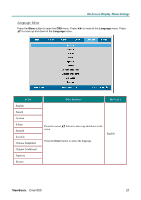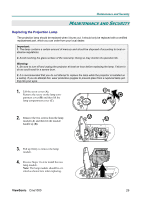ViewSonic CINE1000 User Guide - Page 30
Setup Menu Items Supported for Each Input Source
 |
UPC - 766907202212
View all ViewSonic CINE1000 manuals
Add to My Manuals
Save this manual to your list of manuals |
Page 30 highlights
OOnn--SSccrreeeenn DDiissppllaayy MMeennuu SSeettttiinnggss Setup Menu Items Supported for Each Input Source Depending on the video source not all items in the OSD are available. Items that are available for each input source are marked with "X". Items that are not available can not be selected in the OSD. Function Horizontal Position RGB X DVI Component Video Composite Video S-Video Vertical Position X Keystone X X X X X ViewSonic Cine1000 24

O
O
n
n
-
-
S
S
c
c
r
r
e
e
e
e
n
n
D
D
i
i
s
s
p
p
l
l
a
a
y
y
M
M
e
e
n
n
u
u
S
S
e
e
t
t
t
t
i
i
n
n
g
g
s
s
ViewSonic
Cine1000
24
Setup Menu Items Supported for Each Input Source
Depending on the video source not all items in the OSD are available. Items that are available for
each input source are marked with “X”. Items that are not available can not be selected in the OSD.
Function
RGB
DVI
Component Video
Composite Video
S-Video
Horizontal Position
X
Vertical Position
X
Keystone
X
X
X
X
X