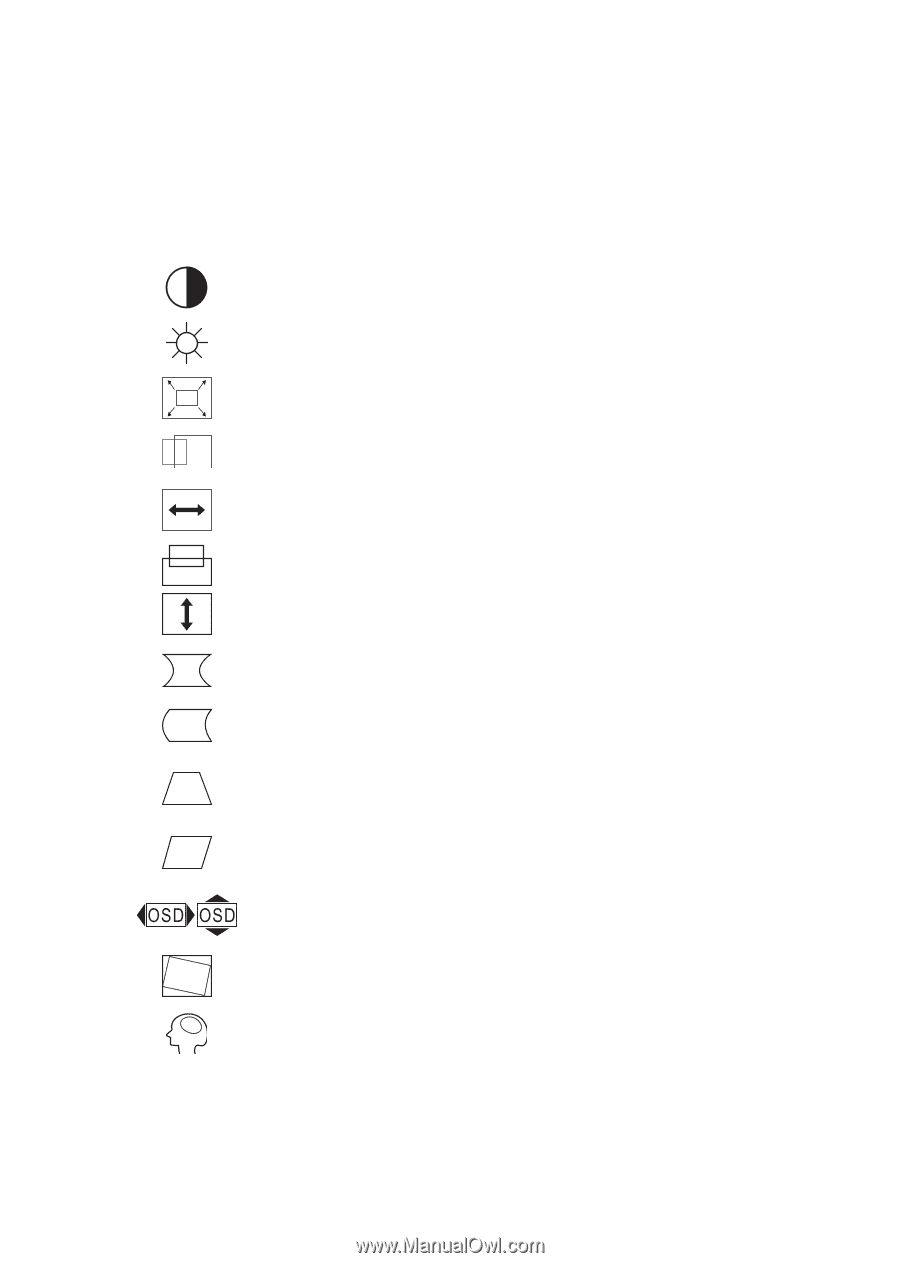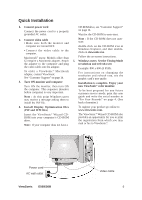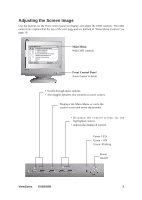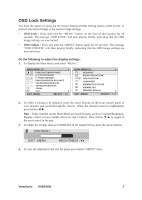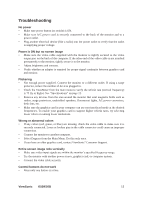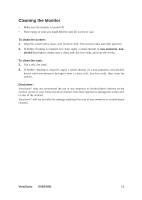ViewSonic E50B-8 E50, E50B User Guide, English - Page 12
Main Menu Controls
 |
View all ViewSonic E50B-8 manuals
Add to My Manuals
Save this manual to your list of manuals |
Page 12 highlights
Main Menu Controls Adjust the menu items shown below by using the up and down buttons. Control Explanation Contrast adjusts the difference between the image background (black level) and the foreground (white level). Brightness adjusts the background black level of the screen image. Zoom expands and contracts the entire screen image. Horizontal Position moves the screen image left or right. Horizontal Size adjusts the width of the screen image. Vertical Position moves the screen image up or down. Vertical Size adjusts the height of the screen image. Pincushion curves the vertical sides of the screen image. Pin Balance curves the vertical edges of the screen image to the left or right. Trapezoid adjusts the top and bottom of the screen image until they have equal length. Parallel slants the vertical edges of the screen image until they are parallel. OSD Position allows you to move the on-screen display menus and control screens. Tilt rotates the entire screen image. Memory Recall returns adjustments to the original factory settings if the display is operating in a factory preset timing mode listed in this user guide. Exception: This control does not affect changes made with the User Color control. ViewSonic E50/E50B 10