ViewSonic E655 User Guide - Page 5
Contents - specifications
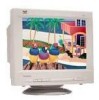 |
UPC - 766907057027
View all ViewSonic E655 manuals
Add to My Manuals
Save this manual to your list of manuals |
Page 5 highlights
CONTENTS Getting Started Package Contents 5 E N Precautions 5 G Quick Installation 6 L I S Operation H Front Control Panel 7 Main Menu 7 Other Information Specifications 11 Troubleshooting 12 Cleaning the Monitor 13 Limited Warranty 14 Customer Support back cover *To meet your future needs, and to receive any additional product information as it becomes available, please register your monitor's warranty on the Internet at: http://www.viewsonic.com. 4 Getting Started ViewSonic E655

4
Getting Started
ViewSonic
E655
E
N
G
L
I
S
H
CONTENTS
Getting Started
Package Contents . . . . . . . . . . . . . . . . . . . . . . . . . . . . . . . . . . . . . . . . . . . . . . 5
Precautions . . . . . . . . . . . . . . . . . . . . . . . . . . . . . . . . . . . . . . . . . . . . . . . . . . . 5
Quick Installation*
. . . . . . . . . . . . . . . . . . . . . . . . . . . . . . . . . . . . . . . . . . . . 6
Operation
Front Control Panel . . . . . . . . . . . . . . . . . . . . . . . . . . . . . . . . . . . . . . . . . . . . 7
Main Menu . . . . . . . . . . . . . . . . . . . . . . . . . . . . . . . . . . . . . . . . . . . . . . . . . . . 7
Other Information
Specifications. . . . . . . . . . . . . . . . . . . . . . . . . . . . . . . . . . . . . . . . . . . . . . . . 11
Troubleshooting . . . . . . . . . . . . . . . . . . . . . . . . . . . . . . . . . . . . . . . . . . . . . . 12
Cleaning the Monitor. . . . . . . . . . . . . . . . . . . . . . . . . . . . . . . . . . . . . . . . . . 13
Limited Warranty . . . . . . . . . . . . . . . . . . . . . . . . . . . . . . . . . . . . . . . . . . . . . 14
Customer Support
. . . . . . . . . . . . . . . . . . . . . . . . . . . . . . . . . . . . . back cover
*To meet your future needs, and to receive any additional product information as it becomes available,
please register your monitor's warranty on the Internet at:
.













