ViewSonic E90fb-4 E90fb User Guide - Page 2
Contents - specifications
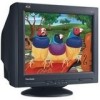 |
UPC - 766907147445
View all ViewSonic E90fb-4 manuals
Add to My Manuals
Save this manual to your list of manuals |
Page 2 highlights
Contents Getting Started 3 Package Contents 3 Precautions 3 Quick Installation 4 Using your monitor 5 Setting the Timing Mode 5 OSD Lock Settings 5 Adjusting the Screen Image 6 Other Information 10 Specifications 10 Troubleshooting 11 Customer Support 12 Cleaning the Monitor 13 Limited Warranty 14 Appendix 15 Safety Guidelines 15 Compliance Information 16 ViewSonic E90f/E90fb 1
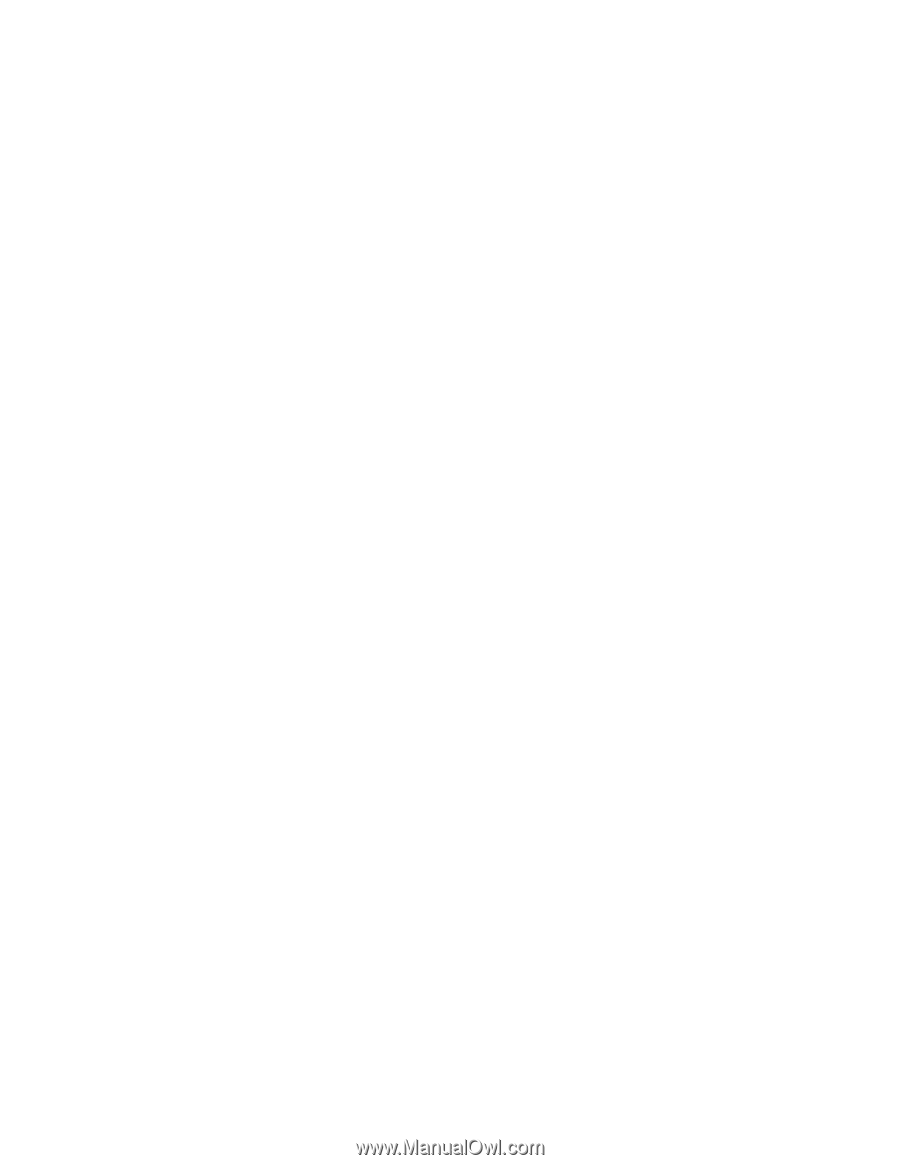
Contents
ViewSonic
E90f/E90fb
1
Getting Started
.....................................................
3
Package Contents
.....................................................
3
Precautions
...............................................................
3
Quick Installation
.......................................................
4
Using your monitor
..............................................
5
Setting the Timing Mode
...........................................
5
OSD Lock Settings
....................................................
5
Adjusting the Screen Image
......................................
6
Other Information
...............................................
10
Specifications
..........................................................
10
Troubleshooting
......................................................
11
Customer Support
...................................................
12
Cleaning the Monitor
...............................................
13
Limited Warranty
.....................................................
14
Appendix
.............................................................
15
Safety Guidelines
....................................................
15
Compliance Information
..........................................
16










