ViewSonic G800 User Guide - Page 9
Installation - graphics series
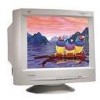 |
UPC - 766907147018
View all ViewSonic G800 manuals
Add to My Manuals
Save this manual to your list of manuals |
Page 9 highlights
INSTALLATION 1 Package Contents Congratulations on your purchase of a ViewSonic G800 high performance color monitor. Your ViewSonic G800 package includes the following: ● ViewSonic G800 monitor ● Attached video cable with 15 pin high density (HD) mini D-sub connector ● Power cord ● User's guide ● Software diskette or CD ROM which includes: ‹ Opti-Green® for Windows® 3.1x and DOS (Monitor Power SavingSoftware). ‹ ViewSonic® monitor installation file (VS*.inf) for Windows® 95 (required for Plug & Play. See pages 13 and 14). ‹ DDC™ (Display Data Channel) diagnostic utility DDCTEST.EXE. This file is used for analyzing the DDC, a communication protocol for Windows 95 (See page 14). Important! Save the original box and all packing material for future shipping needs. Graphic Series G800 ViewSonic G800 RECALL ONVIEW Installation 1















