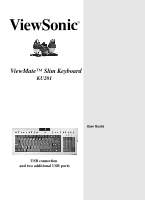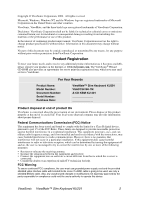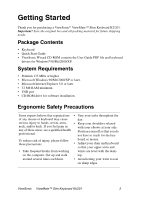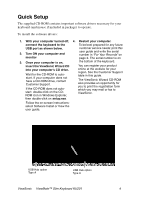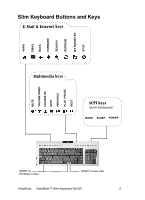ViewSonic KBM-KU-201 User Guide - Page 2
Contents - keyboard
 |
UPC - 766907587913
View all ViewSonic KBM-KU-201 manuals
Add to My Manuals
Save this manual to your list of manuals |
Page 2 highlights
Contents Product Registration 2 For Your Records 2 Getting Started Package Contents 3 System Requirements 3 Ergonomic Safety Precautions 3 Quick Setup 4 Slim Keyboard Buttons and Keys 5 Other Information Specifications 6 Uninstall Keyboard Software 7 Troubleshooting 7 Cleaning Instructions 7 Customer Support 8 LIMITED WARRANTY 9 03/11/02 ViewSonic ViewMate™ Slim Keyboard KU201 1

Contents
03/11/02
ViewSonic
ViewMate™ Slim Keyboard KU201
1
Product Registration
...................................................
2
For Your Records
.......................................................
2
Getting Started
Package Contents
......................................................
3
System Requirements
................................................
3
Ergonomic Safety Precautions
...................................
3
Quick Setup
................................................................
4
Slim Keyboard Buttons and Keys
...............................
5
Other Information
Specifications
.............................................................
6
Uninstall Keyboard Software
......................................
7
Troubleshooting
.........................................................
7
Cleaning Instructions
..................................................
7
Customer Support
......................................................
8
LIMITED WARRANTY
...............................................
9