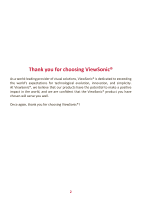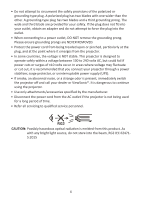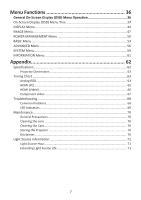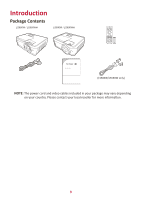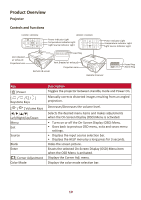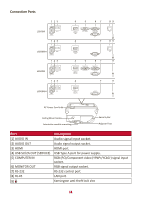6
Contents
Safety Precautions
.......................................................
3
Safety Precautions - Ceiling Mounting
.........................
5
Introduction
................................................................
9
Product Overview
...........................................................................................
10
Projector
..........................................................................................................
10
Remote Control
................................................................................................
12
Initial Setup
...............................................................
15
Choosing a Location
........................................................................................
15
Projection Dimensions
....................................................................................
16
Mounting the Projector
..................................................................................
19
Preventing Unauthorized Use
.........................................................................
20
Using the Security Slot
.....................................................................................
20
Using the Password Function
...........................................................................
21
Locking the Control Keys
..................................................................................
24
Making Connections
..................................................
25
Connecting to Power
............................................................................................
25
Connecting to Computer Sources
.........................................................................
26
VGA Connection
....................................................................................................
26
VGA Out Connection
.............................................................................................
26
Connecting to Video/Computer Sources
..............................................................
26
HDMI Connection
..................................................................................................
26
Connecting to Audio
.............................................................................................
26
Operation
..................................................................
28
Turning the Projector On/Off
...............................................................................
28
Starting Up the Projector
......................................................................................
28
Shutting Down the Projector
.................................................................................
29
Selecting an Input Source
.....................................................................................
30
Adjusting the Projected Image
.............................................................................
31
Fine-Tuning the Image Size and Clarity
.................................................................
31
Correcting Keystone
..............................................................................................
32
Adjusting 4 corners
...............................................................................................
33
Hiding the Image
..................................................................................................
33
Controlling the Projector through a LAN Environment
........................................
34
Configuring the LAN Control Settings
....................................................................
34