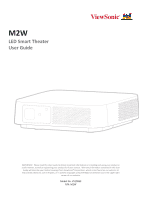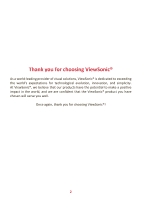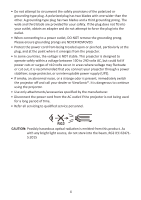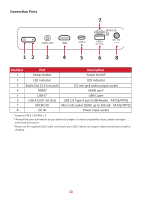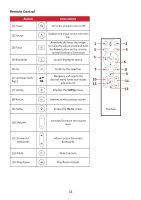ViewSonic LS610WH M2W User Guide English - Page 6
Using the Projector, First Time Activation, Selecting an Input Source, Adjusting the Projected Image
 |
View all ViewSonic LS610WH manuals
Add to My Manuals
Save this manual to your list of manuals |
Page 6 highlights
Using the Projector 27 Starting Up the Projector 27 First Time Activation 27 Auto Focus...27 Projection Orientation 28 Preferred Language 28 Network Settings...29 Source Input...29 Selecting an Input Source 30 Adjusting the Projected Image 31 Adjusting the Projector's Height and Projection Angle 31 Shutting Down the Projector 32 Input Source Selected - On-Screen Display (OSD) Tree 42 Operating the Projector 45 Home Screen...45 Menu Operations 46 File Management 46 Apps Center...51 App Store...52 Bluetooth...54 Setting...55 Screen Mirroring...72 Home Screen - On-Screen Display (OSD) Menu Tree 75 6

6
Using the Projector
....................................................
27
Starting Up the Projector
......................................................................................
27
First Time Activation
.............................................................................................
27
Auto Focus
.............................................................................................................
27
Projection Orientation
..........................................................................................
28
Preferred Language
...............................................................................................
28
Network Settings
...................................................................................................
29
Source Input
..........................................................................................................
29
Selecting an Input Source
.....................................................................................
30
Adjusting the Projected Image
.............................................................................
31
Adjusting the Projector's Height and Projection Angle
.........................................
31
Shutting Down the Projector
................................................................................
32
Input Source Selected - On-Screen Display (OSD) Tree
.........................................
42
Operating the Projector
.............................................
45
Home Screen
........................................................................................................
45
Menu Operations
.................................................................................................
46
File Management
..................................................................................................
46
Apps Center
...........................................................................................................
51
App Store
...............................................................................................................
52
Bluetooth
..............................................................................................................
54
Setting
...................................................................................................................
55
Screen Mirroring
...................................................................................................
72
Home Screen - On-Screen Display (OSD) Menu Tree
...........................................
75