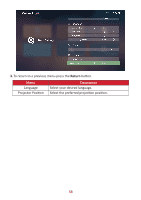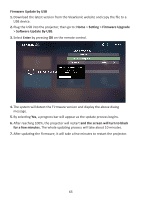ViewSonic LS610WH M2W User Guide English - Page 60
Manual Focus, Right, Auto Focus
 |
View all ViewSonic LS610WH manuals
Add to My Manuals
Save this manual to your list of manuals |
Page 60 highlights
Menu Description Adjust the focus of the screen image. Manual Focus Adjust the focus with the Left and Right buttons on the remote control. Focus Auto Focus Choose from the following: • Enable: Automatically adjust the focus instantly without the remote control. • Disable: Manually adjust the focus. NOTE: • If Auto Focus is Enabled, the projector will automatically focus the screen image when turned on or the position or angle of the projector is adjusted. • Auto Focus will be the most accurate when the projected screen size is 50-75''. For the remaining screen sizes, it is recommended to combine Auto Focus with Manual Focus. • In the event Auto Focus fails two times successively, Manual Focus adjustment will pop up automatically. 60

60
Menu
Descrip°on
Focus
Adjust the focus of the screen image.
Manual Focus
Adjust the focus with the
Leſt
and
Right
bu²ons on
the remote control.
Auto Focus
Choose from the following:
• Enable
: Automa°cally adjust the focus instantly
without the remote control.
• Disable
: Manually adjust the focus.
NOTE:
• If
Auto Focus
is
Enabled
, the projector will
automa°cally focus the screen image when
turned on or the posi°on or angle of the
projector is adjusted.
• Auto Focus
will be the most accurate when
the projected screen size is 50-75’’. For the
remaining screen sizes, it is recommended to
combine
Auto Focus
with
Manual Focus
.
• In the event
Auto Focus
fails two °mes
successively,
Manual Focus
adjustment will pop
up automa°cally.