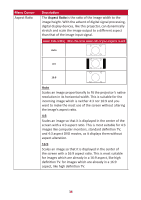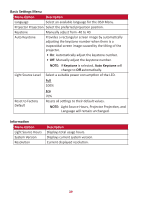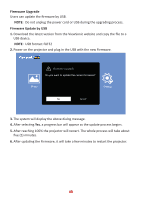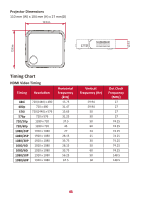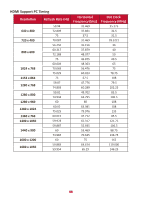ViewSonic M1 mini M1 mini User Guide - Page 41
Power Bank Function, Power Switch, USB Type A port
 |
View all ViewSonic M1 mini manuals
Add to My Manuals
Save this manual to your list of manuals |
Page 41 highlights
Power Bank Function The projector can also act as a power bank for your mobile device. To charge your mobile device: 1. Turn off the projector by pushing the Power Switch. 2. Use the USB Type A port on the projector to connect to a mobile device. 3. A 5V/1A power charge can be provided to the mobile device. NOTE: The Power Bank function can only work when the projector is powered off. 41

41
Power Bank Func°on
The projector can also act as a power bank for your mobile device.
To charge your mobile device:
1.
Turn off the projector by pushing the
Power Switch
.
2.
Use the
USB Type A port
on the projector to connect to a mobile device.
3.
A 5V/1A power charge can be provided to the mobile device.
NOTE:
The Power Bank func°on can only work when the projector is powered
off.