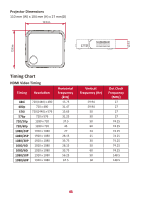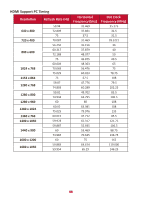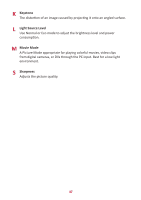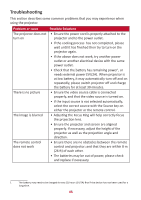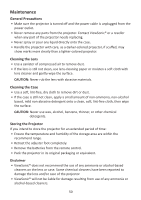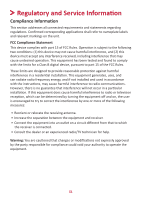ViewSonic M1 mini M1 mini User Guide - Page 47
Keystone, Light Source Level, Movie Mode, Sharpness, consump°on.
 |
View all ViewSonic M1 mini manuals
Add to My Manuals
Save this manual to your list of manuals |
Page 47 highlights
K Keystone The distortion of an image caused by projecting it onto an angled surface. L Light Source Level Use Normal or Eco mode to adjust the brightness level and power consumption. M Movie Mode A Picture Mode appropriate for playing colorful movies, video clips from digital cameras, or DVs through the PC input. Best for a low light environment. S Sharpness Adjusts the picture quality. 47

47
K
Keystone
The distor°on of an image caused by projec°ng it onto an angled surface.
L
Light Source Level
Use Normal or Eco mode to adjust the brightness level and power
consump°on.
M
Movie Mode
A Picture Mode appropriate for playing colorful movies, video clips
from digital cameras, or DVs through the PC input. Best for a low light
environment.
S
Sharpness
Adjusts the picture quality.