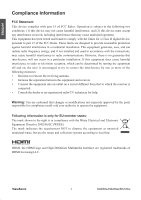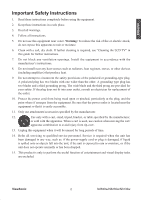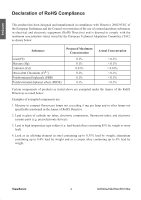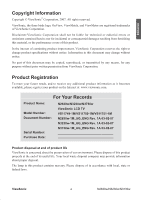ENGLISH
ViewSonic
N2630w/N3230w/N3730w
Contents
Compliance Information
..........................................................................................................
1
Important Safety Instructions
....................................................................................................
2
Declaration of RoHS Compliance
.............................................................................................
3
Copyright Information
...............................................................................................................
4
Product Registration
.................................................................................................................
4
Antenna Installation Instructions
..............................................................................................
5
Cleaning the LCD TV
...............................................................................................................
5
Warnings and Precautions
.......................................................................................................
6
Package Contents
....................................................................................................................
8
Installing the LCD TV
...............................................................................................................
9
TV Controls
..............................................................................................................................
15
TV Controls /MENU and OSD Lock Function
...........................................................................
17
Remote Control
........................................................................................................................
18
Using Picture-In-Picture
...........................................................................................................
20
Wide Screen Viewing
...............................................................................................................
22
On-Screen Display MENU
........................................................................................................
23
Customizing the HDTV Setting
.................................................................................................
26
Using the Program Guide(EPG)
...............................................................................................
28
Customizing the VIDEO Settings
.............................................................................................
29
Customizing the AUDIO Settings
.............................................................................................
30
Customizing the Setup Settings
...............................................................................................
31
Using the V-CHIP Setting
.........................................................................................................
32
Customizing the TV Setting
......................................................................................................
34
Troubleshooting Tips
................................................................................................................
35
Causes of Interference
.............................................................................................................
36
Specifications
...........................................................................................................................
37
Customer Support
....................................................................................................................
40
Limited Warranty
......................................................................................................................
41