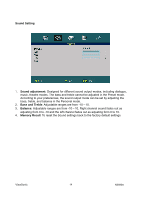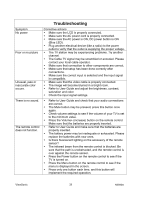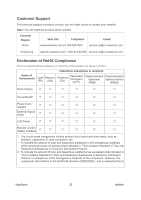ViewSonic N2690w User Guide - Page 20
PC settings, under PC mode
 |
UPC - 766907300017
View all ViewSonic N2690w manuals
Add to My Manuals
Save this manual to your list of manuals |
Page 20 highlights
System Settings 1.OSD Language:Select the OSD language among Simplified Chinese and English. 2. OSD Duration: To adjust the duration of the Menu on the screen. 3.Sleep Timer:You can set a timer to enter standby status for the unit. (Not support for PC mode) 4. OSD Halftone: Adjustable range from 0~15. To adjust the menu transparency. 5. Recall: To reset the System settings back to the factory default settings. 6. Reset: To reset the settings back to the factory default settings. PC settings(under PC mode) 1. Auto Adjust: Automatically adjust VGA input to the optimal screen size. 2. V Position, H Position: Adjustable ranges are from 50~50 3. Clock or Phase: Adjustable ranges are from 50~50 ViewSonic 18 N2690w

ViewSonic
N2690w
18
System Settings
1
.
OSD Language
:
Select the OSD language among Simplified Chinese and English.
2.
OSD Duration
: To adjust the duration of the Menu on the screen.
3
.
Sleep Timer
:
You can set a timer to enter standby status for the unit. (Not support
for PC mode)
4.
OSD Halftone
: Adjustable range from 0
~
15. To adjust the menu transparency.
5.
Recall
: To reset the System settings back to the factory default settings.
6.
Reset
: To reset the settings back to the factory default settings.
PC settings
(
under PC mode
)
1.
Auto Adjust
: Automatically adjust VGA input to the optimal screen size.
2.
V Position, H Position
: Adjustable ranges are from 50
~
50
3.
Clock or Phase
: Adjustable ranges are from 50
~
50