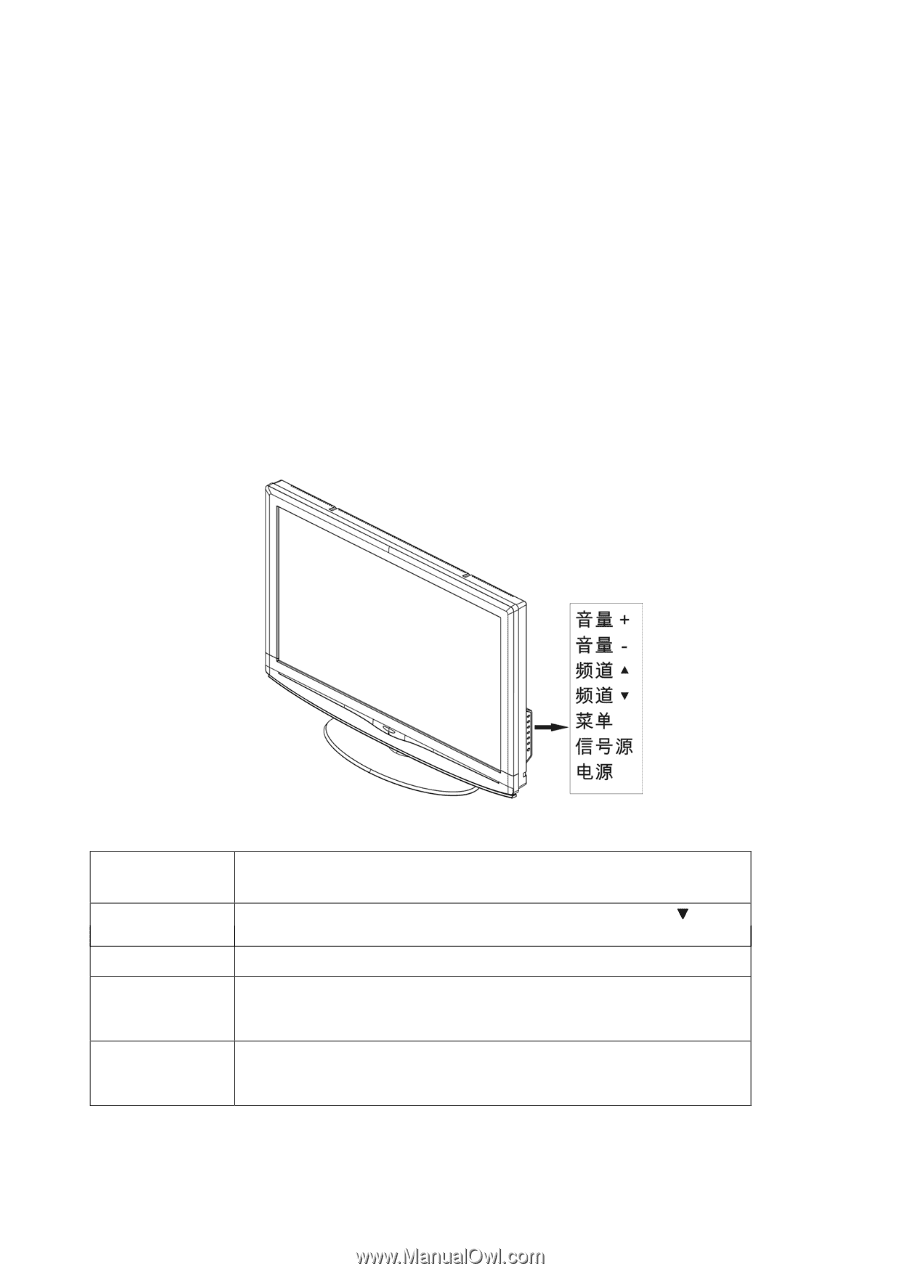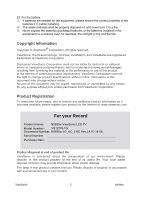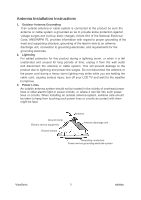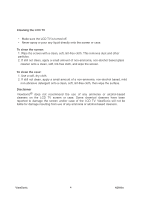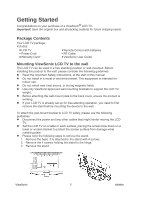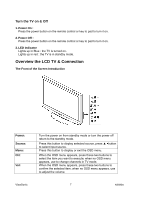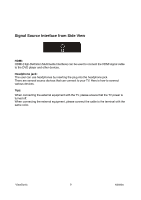ViewSonic N2690w User Guide - Page 9
Overview the LCD TV & Connection
 |
UPC - 766907300017
View all ViewSonic N2690w manuals
Add to My Manuals
Save this manual to your list of manuals |
Page 9 highlights
Turn the TV on & Off 1. Power On : Press the power button on the remote control or key to pad to turn it on. 2. Power Off : Press the power button on the remote control or key to pad to turn it on. 3. LED Indicator Lights up in Blue : the TV is turned on. Lights up in red : the TV is in standby mode. Overview the LCD TV & Connection The Front of the Screen Introduction Power: Source: Menu: CH: Vol: ViewSonic Turn the power on from standby mode or turn the power off return to the standby mode. Press this button to display selected source, press ▲ button to select input source. Press this button to display or exit the OSD menu. When the OSD menu appears, press these two buttons to select the item you want to execute; when no OSD menu appears, use to change channels in TV mode. When the OSD menu appears, press these two buttons to confirm the selected item; when no OSD menu appears, use to adjust the volume. 7 N2690w