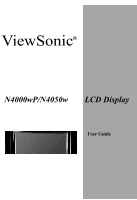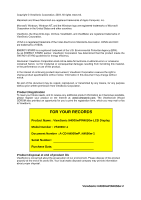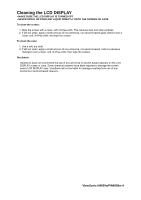ViewSonic N4000WP User Manual
ViewSonic N4000WP Manual
 |
View all ViewSonic N4000WP manuals
Add to My Manuals
Save this manual to your list of manuals |
ViewSonic N4000WP manual content summary:
- ViewSonic N4000WP | User Manual - Page 1
ViewSonicR N4000wP/N4050w LCD Display User Guide - ViewSonic N4000WP | User Manual - Page 2
Power Macintosh are registered trademarks of Apple Computer, Inc. Microsoft, Windows, Windows NT, and the Windows logo are registered trademarks of Microsoft Corporation in the United States and other countries. ViewSonic to ViewSonic. FOR YOUR RECORDS Product Name : ViewSonic N4000wP/N4050w LCD - ViewSonic N4000WP | User Manual - Page 3
Contents Product Registration...22 Important Product Safety Instructions 3..3 Cleaning the LCD DISPLAY 4....... Getting Started Package Contents Troubleshooting...2233 Customer Support ...2244 Limited Warranty ...2255 Safety Guidelines ...2266 Compliance Information for USA 2266 ViewSonic N4000wP - ViewSonic N4000WP | User Manual - Page 4
of moisture. • Do not place heavy objects on the LCD DISPLAY, video cable, or power cord. • If smoke, abnormal noise, or strange odor is present, immediately switch the LCD DISPLAY off and call your dealer or ViewSonic. It is dangerous to continue using the LCD DISPLAY. ViewSonic N4000wP/N4050w 3 - ViewSonic N4000WP | User Manual - Page 5
the use of any ammonia or alcohol-based cleaners on the LCD DISPLAY screen or case. Some chemical cleaners have been reported to damage the screen and/or LCD DISPLAY case. ViewSonic will not be liable for damage resulting from use of any ammonia or alcohol-based cleaners. ViewSonic N4000wP/N4050w 4 - ViewSonic N4000WP | User Manual - Page 6
Please confirm that the following accessories are present when you unpack the box: •LCD DISPLAY •Remote Control (batteries included) •Power Cord •AV RCA Cable •Quick Start Guide •User Guide •Speakers x 2 (available on N4050w) •VGA cable •Stand x 1 (available on N4050w) ViewSonic N4000wP/N4050w 5 - ViewSonic N4000WP | User Manual - Page 7
Front View of the Product ViewSonic N4000wP/N4050w 6 - ViewSonic N4000WP | User Manual - Page 8
Rear View of the Product AV Tuner Box ViewSonic N4000wP/N4050w 7 - ViewSonic N4000WP | User Manual - Page 9
Remote Control ViewSonic N4000wP/N4050w 8 - ViewSonic N4000WP | User Manual - Page 10
ViewSonic N4000wP/N4050w 9 - ViewSonic N4000WP | User Manual - Page 11
Note: Availability of OSD controls may vary depending on type and source of applied input. ViewSonic N4000wP/N4050w 10 - ViewSonic N4000WP | User Manual - Page 12
to attach the stand. (Screw: M10 x 4 / M4 x 2) 1. Lay part A on a pad surface. 2. Fix part B (stand) on part power drill to drill a hole 11mm in diameter and bolt part A (screw bolt) on the wall. 2. Bolt the wall mount on the wall. 3. Lastly, hook up the LCD TV on the wall mount. ViewSonic N4000wP - ViewSonic N4000WP | User Manual - Page 13
two AAA batteries. Ensure that the positive and negative ends match as indicated on the bottom of the battery compartment. 3 Replace the battery compartment cover. ViewSonic N4000wP/N4050w 12 - ViewSonic N4000WP | User Manual - Page 14
Turning the LCD Display (Power) On 1 Press the power button. The power light will turn from red to green and the screen will appear after 5 seconds. 2 Press the power button again to turn it off. SOURCES MUTE POWER DVI AV S-VIDEO SLEEP 123 CH 456 78 100 0 9 VOL ViewSonic N4000wP/N4050w 13 - ViewSonic N4000WP | User Manual - Page 15
the Product" on page 6. Press the MENU button on the remote control or the front control panel to LCD Display the OSD main menu. COLOR TEMPERATURE NATURE Press the MENU button to select the OSD menu you MUTE VOL AI VIDEO MODE 3:2 FULL DOWN VOL CH+/- MENU VOL ViewSonic N4000wP/N4050w 14 - ViewSonic N4000WP | User Manual - Page 16
adjustment. Tint adjustment. Sharpness adjustment. Select LCD Display image Display: Preset: Factory default settings. Soft: Picture settings result in softer colors and less sharp images. User: User defined settings. Color temperature adjustment : COOL, WARM and NATURE. ViewSonic N4000wP/N4050w 15 - ViewSonic N4000WP | User Manual - Page 17
settings. Soft: Picture settings result in softer colors and less sharp images. User: User defined settings. Turns the speaker on and off (same as mute). ViewSonic N4000wP/N4050w 16 - ViewSonic N4000WP | User Manual - Page 18
disables the LCD Display on timer. Enables you to set a time for the LCD Display to power on. Set the sleep time on LCD Display from off,10,20,30,40,50,60,70,80,90 minutes. Choose OSD language: English, Spanish, French, and Traditional Chinese. Noise Reduction adjustment. ViewSonic N4000wP/N4050w - ViewSonic N4000WP | User Manual - Page 19
mini screen around, i.e. the main screen becomes the mini-screen and vice-versa. When in POP mode, only the subtitles are swapped. Selects the screen LCD Display format. ViewSonic N4000wP/N4050w 18 - ViewSonic N4000WP | User Manual - Page 20
's horizontal size. Automatically adjusts the screen according to the input sig-nal source. Audio Adjustment See page16. System Settings See page17. Screen Settings See Page18. ViewSonic N4000wP/N4050w 19 - ViewSonic N4000WP | User Manual - Page 21
blue color. Color temperature adjustment: cool, warm and nature NOTES: For PC operation when using DVI-D input, a resolution of 1280 x 768 at 60Hz is recommended. ViewSonic N4000wP/N4050w 20 - ViewSonic N4000WP | User Manual - Page 22
adjusts the phase, clock, and position of the image. Audio Adjustment See page16. System Settings See page17. Screen Settings See page18. Color Adjustment See page20. ViewSonic N4000wP/N4050w 21 - ViewSonic N4000WP | User Manual - Page 23
PC Macintosh1 Supported Speaker output Power Operating conditions Weight Regulations Power saving modes Net On Active Off 40" diagonal viewable area, TFT active matrix LCD display. the LCD DISPLAY. Note: Product specifications are subject to change without notice. ViewSonic N4000wP/N4050w 22 - ViewSonic N4000WP | User Manual - Page 24
Troubleshooting No power ▪ Make sure the LCD DISPLAY is properly connected. (see also pages 11-13) ▪ Make sure the AC power cord is properly connected. (see also page 13) ▪ Make sure the DC power button is ON (Green LED). ▪ Plug another electrical device (like a radio) to the power outlet to verify - ViewSonic N4000WP | User Manual - Page 25
F= FAX Viewsonic.com/support T: (800) 688-6688 F: (909) 468-1202 Viewsonic.com/support T: (800) 688-6688 F: (909) 468-1202 Viewsonic .com.tw T: 886 2 2246 3456 F: 886 2 8242 3668 E-mail [email protected] [email protected] [email protected] ViewSonic N4000wP/N4050w 24 - ViewSonic N4000WP | User Manual - Page 26
may not apply to you. Sales outside the USA and Canada: For warranty information and service on ViewSonic products sold outside of the USA and Canada, contact ViewSonic or your local ViewSonic dealer. ViewSonic LCD DISPLAY Warranty (V3.0) 01-29-2002 Release Date: ViewSonic N4000wP/N4050w 25 - ViewSonic N4000WP | User Manual - Page 27
not installed and used in accordance with the instructions, may cause harmful interference to radio communications. To assure continued FCC compliance, the user must use a grounded power supply cord and the provided shielded video interface cable with bonded ferrite cores ViewSonic N4000wP/N4050w 26

ViewSonic
R
N4000wP/N4050w
LCD Display
User Guide