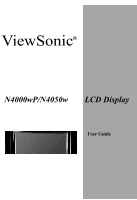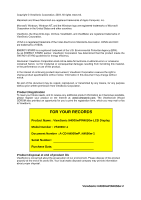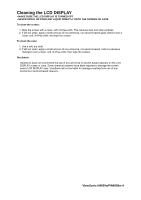ViewSonic N4000WP User Manual - Page 3
Contents
 |
View all ViewSonic N4000WP manuals
Add to My Manuals
Save this manual to your list of manuals |
Page 3 highlights
Contents Product Registration...22 Important Product Safety Instructions 3..3 Cleaning the LCD DISPLAY 4....... Getting Started Package Contents ...5 5 Front View of the Product 66 Rear View of the Product ...7 Remote Control ...88 Notes on the Remote Control 1100 Installation ...1111 OSD Functions Source Input: Display/AV/S-video 1..4.....1 Source input : PC 1919 Source input : DVI-D 2211 Appendix Specifications ...2222 Troubleshooting...2233 Customer Support ...2244 Limited Warranty ...2255 Safety Guidelines ...2266 Compliance Information for USA 2266 ViewSonic N4000wP/N4050w 1

ViewSonic N4000wP/N4050w 1
Contents
Product Registration
......................................................
………
........
…
....................
…
.........
Important Product Safety Instructions
................................................
…
........
……
..................
Cleaning the LCD DISPLAY
.............................................................................
…
........
…
.............
Getting Started
Package Contents
........................................................................................................
…..5
Front View of the Product
...........................................................................
…
........
………….6
Rear View of the Product
..................................................................
…
........
…
.....................
Remote Control
............................................................................................
…
.........
…
........
Notes on the Remote Control
.................................
…
...........
…………………….………..……10
Installation
....................................................................................................
…
.....................
OSD Functions
Source Input: Display/AV/S-video
.............
…
...............................
…
.............................................
Source input : PC ………………………………………………………………………………...19
Source input : DVI-D ……………………………………………………………………………..21
Appendix
Specifications
..............................................................................................................
….….22
Troubleshooting
......................................................................................................
…….…...23
Customer Support
............................................................................................
………..…...24
Limited Warranty
......................................................
…
..........
…
...............................
…..……25
Safety Guidelines
..................................................................
…
........................
………..……26
Compliance Information for USA …………………………………………………………..…….26
2
3
4
5
6
7
8
10
11
14
19
21
22
23
24
25
26
26