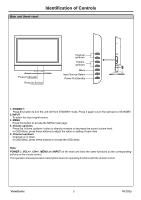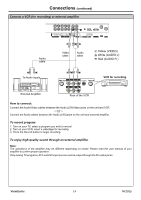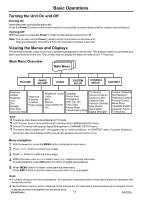ViewSonic N4280p N4280p User Guide, English - Page 16
ViewSonic N4280p - 42" LCD TV Manual
 |
UPC - 766907272314
View all ViewSonic N4280p manuals
Add to My Manuals
Save this manual to your list of manuals |
Page 16 highlights
Connect a Camcorder Connections (continued) L S-VIDEO R Y WR for software update only RS-232 Video cable Y Y Yellow (VIDEO) W White (AUDIO L) R Red (AUDIO R ) Audio cable OUT IN WR VIDEO L AUDIO R Camcorder How to connect: Connect the Audio/Video cables between the Audio (L/R)/Video jacks on the unit and camcorder. To playback Camcorder 1. Turn on your TV, press INPUT button on the remote control to display INPUT SELECT menu, use 5/6to select AV2 and then press OK to confirm . 2. Turn on your camcorder and set it to output mode. (For details, refer to your camcorder user manual.) 3. Insert the tape into the camcorder and press Play button. Note: The operations of the camcorder may be different and is dependant on your model. Please read the user manual of your camcorder to confirm operation. ViewSonic 10 N4280p