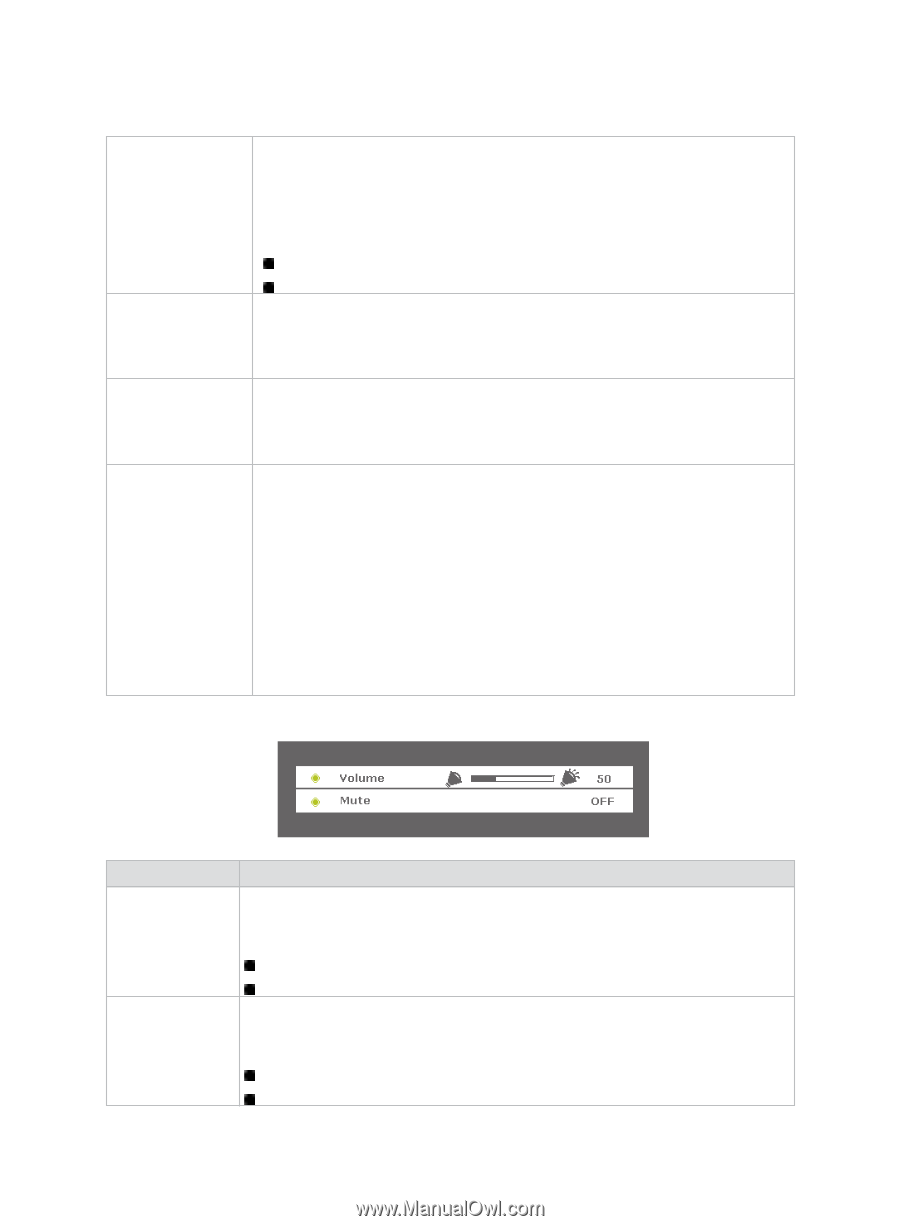ViewSonic PJ458D PJ458D User Guide - Page 34
Audio - lamp reset
 |
UPC - 766907162615
View all ViewSonic PJ458D manuals
Add to My Manuals
Save this manual to your list of manuals |
Page 34 highlights
Auto Shutdown OSD Timeout Menu Position Factory Reset Uses this function to automatically turn off the lamp if the projector does not detect an input signal for specified time period (30 minutes). Select the desired setting with the / buttons: ON OFF Duration OSD (On-Screen Display) menu stays active (at idle state by second). Select the desired setting with the / buttons. Selects the position of the OSD (On-Screen Display) menu on the screen. Select the desired setting with the / buttons. Resets the projector to its factory default settings. Press the MENU\ENTER button on the Projector Control Panel or the Enter button on the Remote Control to enter its submenu, select the desired setting with the / buttons, and confirm the selection with the MENU\ENTER button on the Projector Control Panel or the Enter button on the Remote Control again. Audio Option Volume Mute Actions/Descriptions Adjusts the volume. Select the desired setting with the / buttons: Press the button to decrease the volume. Press the button to increase the volume. Cuts off the sound temporarily. Select the desired setting with the / buttons: ON OFF ViewSonic PJ458D 32