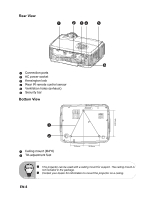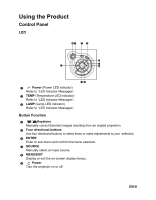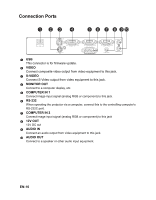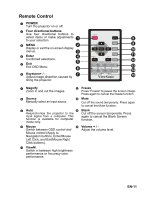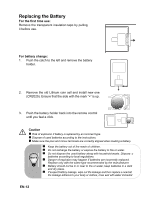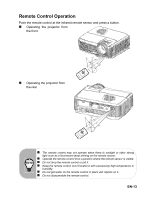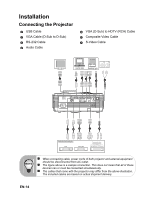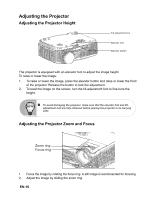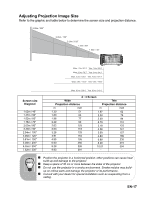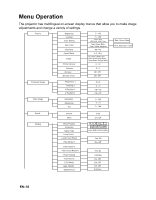ViewSonic PJD6211 PJD6211, PJD6212 User Guide (English) - Page 16
Remote Control Operation, EN-13
 |
UPC - 766907365511
View all ViewSonic PJD6211 manuals
Add to My Manuals
Save this manual to your list of manuals |
Page 16 highlights
Remote Control Operation Point the remote control at the infrared remote sensor and press a button. „ Operating the projector from the front 5m „ Operating the projector from the rear 10 15 5m 7m 10 15 5m 7m 5m „ The remote control may not operate when there is sunlight or other strong light such as a fluorescent lamp shining on the remote sensor. „ Operate the remote control from a position where the remote sensor is visible. „ Do not drop the remote control or jolt it. „ Keep the remote control out of locations with excessively high temperature or humidity. „ Do not get water on the remote control or place wet objects on it. „ Do not disassemble the remote control. EN-13
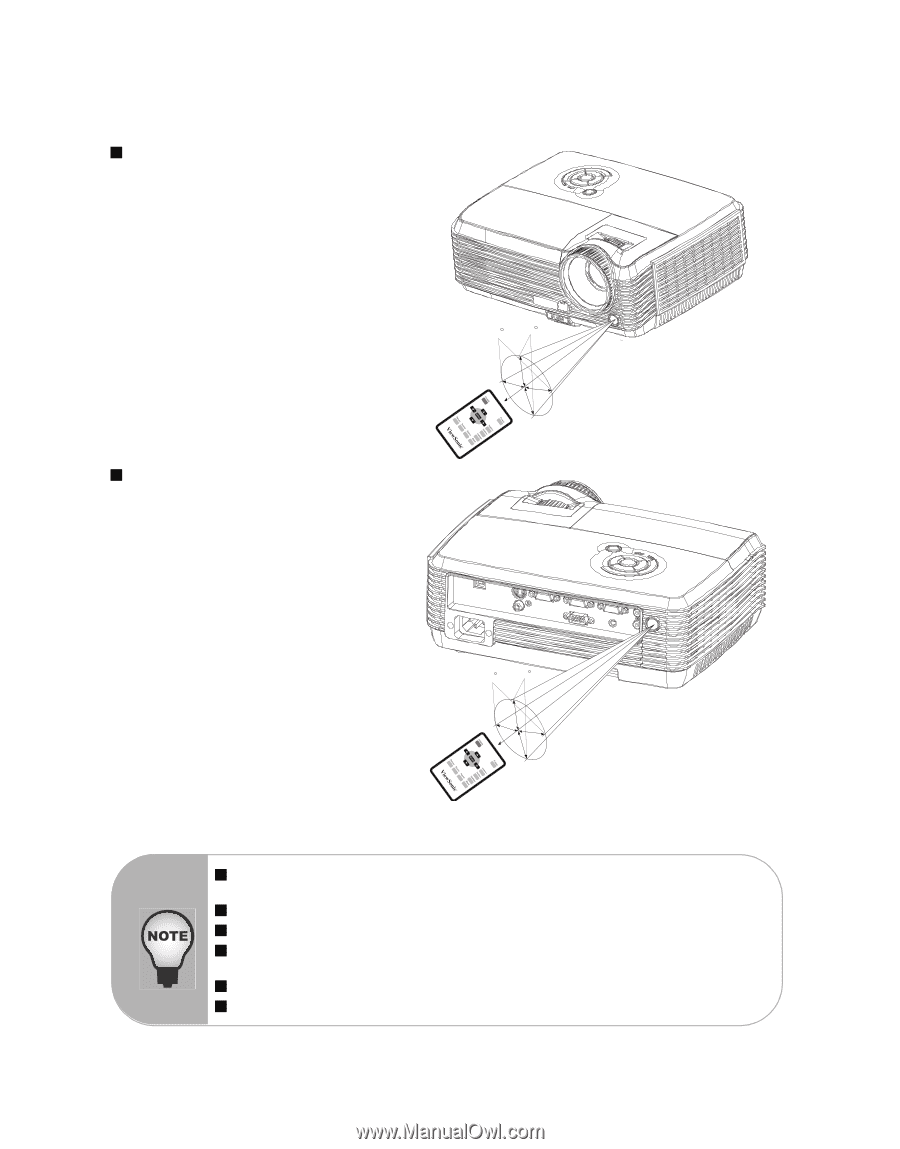
EN-13
Remote Control Operation
Point the remote control at the infrared remote sensor and press a button.
Operating the projector from
the front
Operating the projector from
the rear
10
15
7m
5m
5m
10
15
7m
5m
5m
The remote control may not operate when there is sunlight or other strong
light such as a fluorescent lamp shining on the remote sensor.
Operate the remote control from a position where the remote sensor is visible.
Do not drop the remote control or jolt it.
Keep the remote control out of locations with excessively high temperature or
humidity.
Do not get water on the remote control or place wet objects on it.
Do not disassemble the remote control.