ViewSonic PJD7836HDL PJD7828HDL User Guide English - Page 13
Lamp indicator light, Color Mode, Keystone keys, Blank, Right, Panel Key Lock
 |
View all ViewSonic PJD7836HDL manuals
Add to My Manuals
Save this manual to your list of manuals |
Page 13 highlights
12. (Lamp indicator light) 16. Right Indicates the status of the lamp. Lights up or flashes when the lamp has developed a Selects the desired menu items and makes adjustments. problem. 13. Color Mode Selects an available picture setup mode. (Panel Key Lock) Activates panel key lock. To unlock the panel keys, long press for 3 seconds on 14. / (Keystone keys) . Manually corrects distorted images resulting from an angled projection. 15. Left Selects the desired menu items and makes adjustments. Blank Hides the screen picture. 8
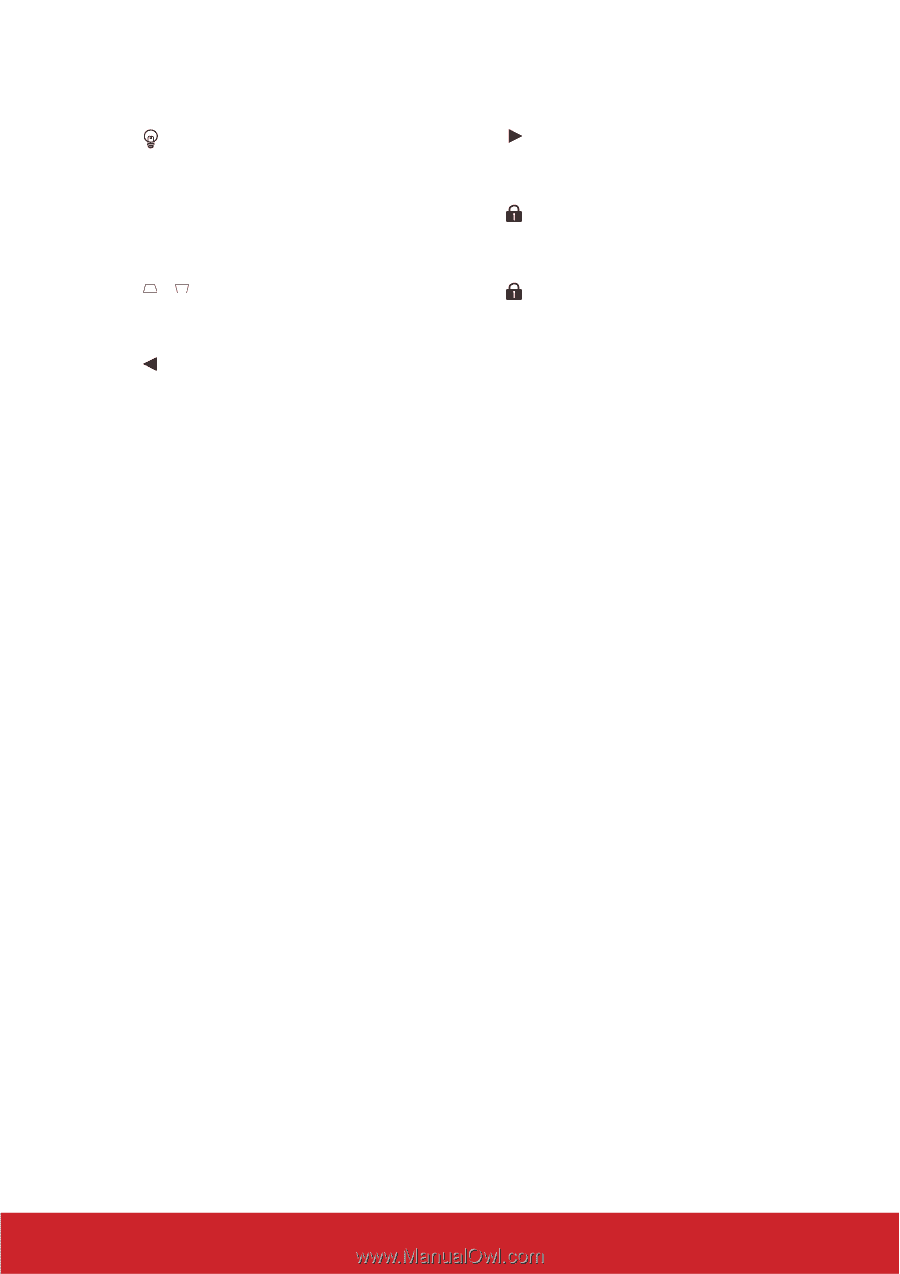
8
12.
(Lamp indicator light)
Indicates the status of the lamp. Lights up
or flashes when the lamp has developed a
problem.
13.
Color Mode
Selects an available picture setup mode.
14.
/
(Keystone keys)
Manually corrects distorted images
resulting from an angled projection.
15.
Left
Selects the desired menu items and makes
adjustments.
Blank
Hides the screen picture.
16.
Right
Selects the desired menu items and makes
adjustments.
(
Panel Key Lock
)
Activates panel key lock. To unlock the
panel keys, long press for 3 seconds on
.














