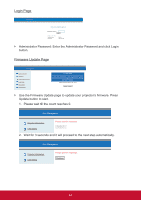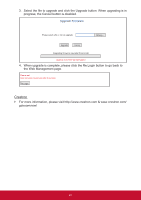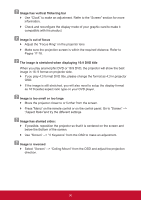ViewSonic PJD8353s PJD8353S, PJD8653WS User Guide (English) - Page 46
E-mail Setting Security Setting
 |
View all ViewSonic PJD8353s manuals
Add to My Manuals
Save this manual to your list of manuals |
Page 46 highlights
E-mail Setting Page Web Management Projector Information LAN Setting Projector Status and Control E-mail Setting Security Setting Firmware Update E-mail Setting E-mail Alert TO CC From Subject Alert Enable @ @ @ SMTP Setting Out going SMTP server User name Password Alert Condition Lamp warning Lamp life reminder Temperature warning Save Disable E-mail Alert Test `` E-mail Alert: You can set whether to be notified by email (Enable) or not (Disable). `` To/Cc/From: You can enter email address of sender (From) and recipients (To/ Cc) to receive notification when an abnormality or warning occurs. `` Out going SMTP server, User name, and Password should be provided by your network administrator or MIS. `` Alert Condition: You can select the abnormalities or warnings to be notified by email. When any of the alert conditions occur, an email will be sent to the recipients (To/Cc). Click the Save button to the save settings. Security Setting Page Web Management Projector Information LAN Setting Projector Status and Control E-mail Setting Security Setting Firmware Update Security Setting Please set your password if you enable this feature for first-time. If password is set, you will require to enter with your password upon you connect to the Web Management. Administrator Password New Password Confirm Password Enable Disable Submit Submit `` Password: Set up an administrator password to access the Web Management. When enabling password for the first time, set the password before enabling it. When the password function is enabled, the administrator password will be required for accessing the Web Management. `` New Password: Enter new password. `` Confirm Password: Enter password again and submit. Contact Service Center if you forget your administrator password. 45