ViewSonic PLED-W500 PLED-W500 User Guide (English) - Page 12
Remote Control
 |
View all ViewSonic PLED-W500 manuals
Add to My Manuals
Save this manual to your list of manuals |
Page 12 highlights
Remote Control Power Laser 1 2 HDMI PC 3 SD/USB Video 4 5 6 Enter 7 8 9 Menu My Button Exit 10 11 12 13 Freeze Magnify 14 Blank Aspect 15 Auto Sync Color Mode Source 16 17 1. Power 25 2. HDMI 3. SD/USB 24 4. Keystone 23 5. Enter 6. Volume 7. Four Directional Select Keys 22 8. Keystone 9. Menu 10. My Button 11. Previous/Rewind/Fast Forward/ Next 21 12. Play/Pause/Stop 13. Freeze 14. Blank 15. Auto Sync 16. Magnify +/- 20 17. Color Mode 19 18. Source 19. Aspect 18 20. Mute 21. Exit 22. Volume + 23. Video 24. PC 25. Laser 11
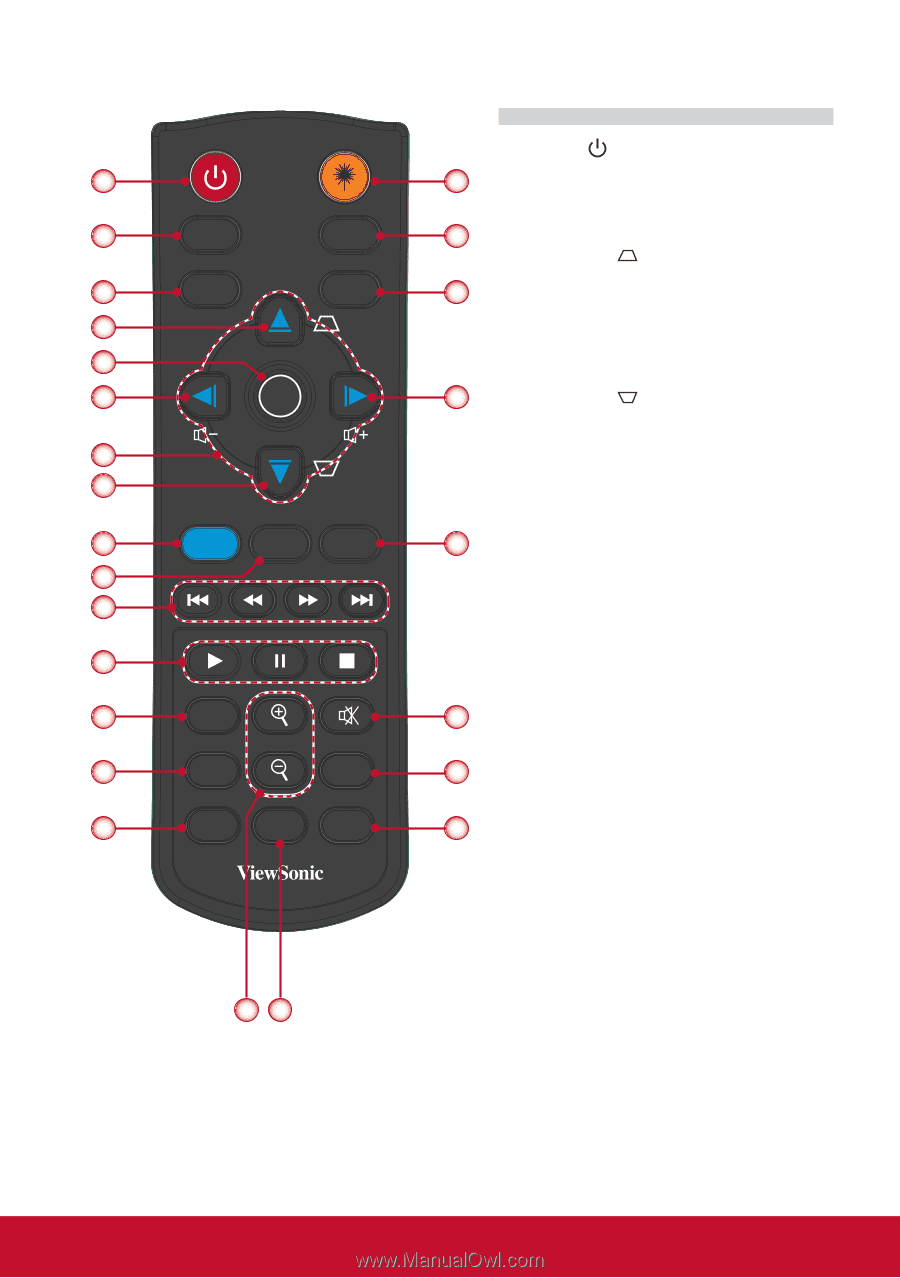
11
1.
Power
2.
HDMI
3.
SD/USB
4.
Keystone
5.
Enter
6.
Volume -
7.
Four Directional Select Keys
8.
Keystone
9.
Menu
10. My Button
11. Previous/Rewind/Fast Forward/
Next
12. Play/Pause/Stop
13. Freeze
14. Blank
15. Auto Sync
16. Magnify +/-
17. Color Mode
18. Source
19. Aspect
20. Mute
21. Exit
22. Volume +
23. Video
24. PC
25. Laser
Remote Control
Enter
Freeze
HDMI
PC
SD/USB
Video
Menu
My
Button
Exit
Color
Mode
Source
Blank
Aspect
Auto
Sync
Magnify
Power
Laser
1
2
3
4
6
5
8
7
9
10
11
12
13
14
15
16
17
23
24
20
19
18
21
22
25














