ViewSonic PLED-W500 PLED-W500 User Guide (English) - Page 8
Introduction - projector
 |
View all ViewSonic PLED-W500 manuals
Add to My Manuals
Save this manual to your list of manuals |
Page 8 highlights
Introduction Package Overview Unpack and inspect the box contents to ensure all parts listed below are in the box. If something is missing, please contact our customer service. Projector with lens cap ViewSonic TEMP MENU SOURCE LAMP Power Laser HDMI SD/USB PC Video Enter Menu My Button Exit Freeze Magnify Blank Aspect Auto Sync Color Mode Source Remote Control AAA AAA AAA Batteries x 2 (For remote control) AC Power Cord Documentation: y User's Guide (DVD) y Quick Start Card y Warranty Card VGA Cable Soft Carrying Bag Due to different applications in each Country, some regions may have different accessories. 7
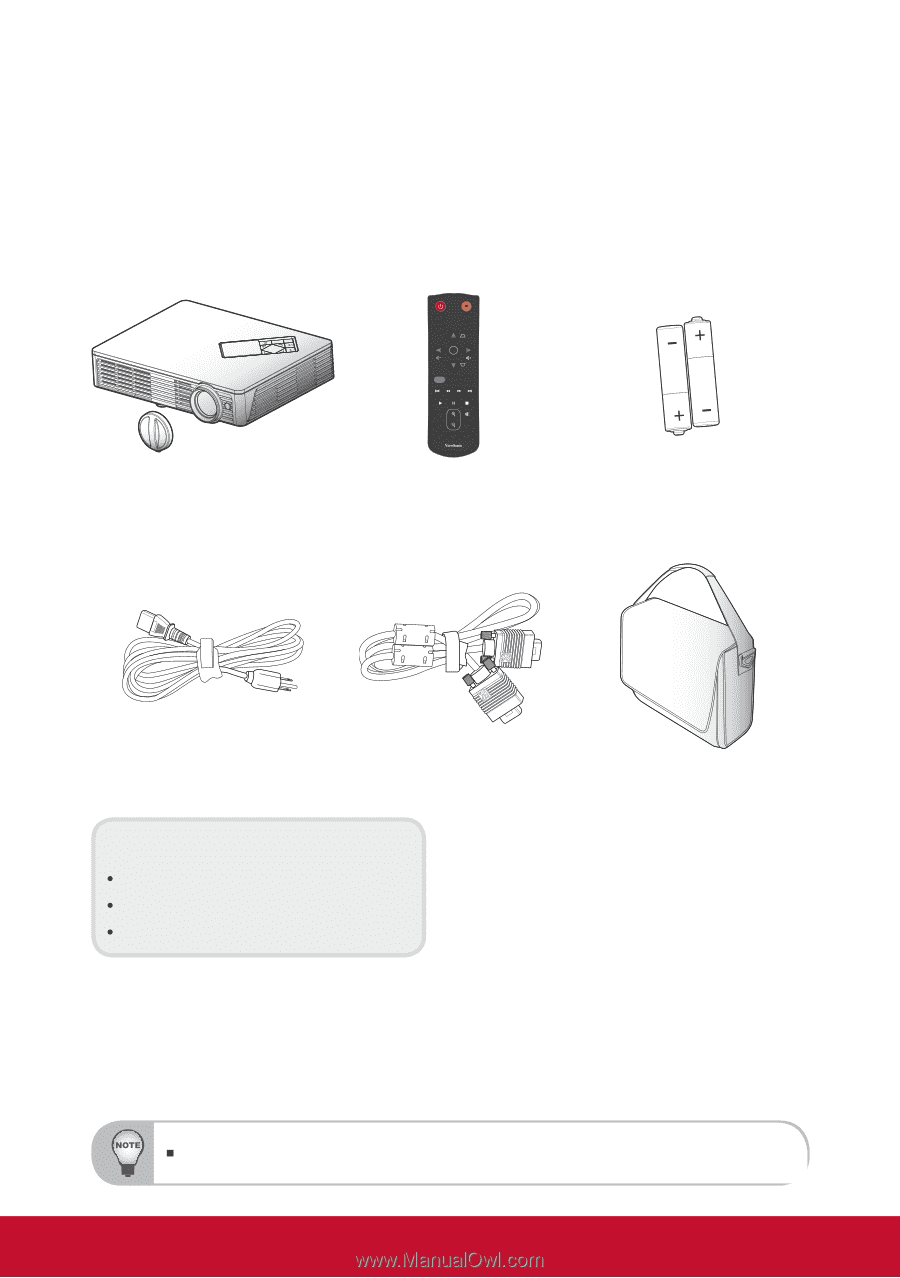
7
AC Power Cord
Unpack and inspect the box contents to ensure all parts listed below are in
the box. If something is missing, please contact our customer service.
Documentation:
User’s Guide (DVD)
Quick Start Card
Warranty Card
AAA Batteries x 2
(For remote control)
Projector with lens cap
Remote Control
Introduction
Package Overview
Due to different applications in each Country, some regions may have different accessories.
ViewSonic
VGA Cable
Soft Carrying Bag
AAA
AAA
Enter
Freeze
HDMI
PC
SD/USB
Video
Menu
My
Button
Exit
Color
Mode
Source
Blank
Aspect
Auto
Sync
Magnify
Power
Laser














