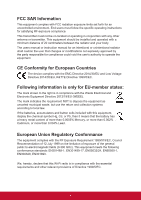ViewSonic PS750HD PJ-VTOUCH-50S User Guide English - Page 9
IR Pen Battery Installation, Notes for Using IR Pen
 |
View all ViewSonic PS750HD manuals
Add to My Manuals
Save this manual to your list of manuals |
Page 9 highlights
IR Pen Battery Installation IR Pen uses two AAA batteries. 1. Twist off the top cover of the pen. 2. Insert two AAA batteries into the pen. 3. Twist the top cover of the pen back on. Replace the battery when the pen begins to function incorrectly. Notes for Using IR Pen • Improper usage of the IR Pen may lead to malfunction; please avoid dropping or disassembling the IR Pen. • If the IR Pen comes in contact with water or any other type of liquid, switch the IR Pen off immediately and wipe it dry. • Avoid exposing the IR Pen to high temperatures or humidity. 2

2
IR Pen Battery Installation
IR Pen uses two AAA batteries.
1.
Twist off the top cover of the pen.
2.
Insert two AAA batteries into the pen.
3.
Twist the top cover of the pen back on.
Replace the battery when the pen begins to function incorrectly.
Notes for Using IR Pen
•
Improper usage of the IR Pen may lead to malfunction; please avoid dropping or
disassembling the IR Pen.
•
If the IR Pen comes in contact with water or any other type of liquid, switch the IR
Pen off immediately and wipe it dry.
•
Avoid exposing the IR Pen to high temperatures or humidity.