ViewSonic Q2205wb Q2205wb User Guide (English) - Page 2
Contents - monitors
 |
View all ViewSonic Q2205wb manuals
Add to My Manuals
Save this manual to your list of manuals |
Page 2 highlights
Contents TCO Information i Compliance Information 1 Important Safety Instructions 2 Declaration of RoHS Compliance 3 Copyright Information 4 Product Registration 4 Getting Started Package Contents 5 Precautions 5 Quick Installation 6 Using the LCD Display Setting the Timing Mode 7 Identifying parts and controls 7 Working with OSD Group 8 Customizing your Monitor 8 Hot keys Introduction 8 Function Keys Operation 9 OSD Icon List 10 Other Information Specifications 12 Troubleshooting 13 Customer Support 14 Cleaning the LCD Display 15 Limited Warranty 16 Mexico Limited Warranty 18 Optiquest Q2205wb

Optiquest
Q2205wb
Contents
TCO Information
..........................................................................................
i
Compliance Information
..............................................................................
1
Important Safety Instructions
......................................................................
2
Declaration of RoHS Compliance
...............................................................
3
Copyright Information
.................................................................................
4
Product Registration
...................................................................................
4
Getting Started
Package Contents
......................................................................................
5
Precautions
................................................................................................
5
Quick Installation
........................................................................................
6
Using the LCD Display
Setting the Timing Mode
.............................................................................
7
Identifying parts and controls
......................................................................
7
Working with OSD Group
...........................................................................
8
Customizing your Monitor
...........................................................................
8
Hot keys Introduction
..................................................................................
8
Function Keys Operation
............................................................................
9
OSD Icon List
...........................................................................................
10
Other Information
Specifications
...........................................................................................
12
Troubleshooting
........................................................................................
13
Customer Support
....................................................................................
14
Cleaning the LCD Display
........................................................................
15
Limited Warranty
......................................................................................
16
Mexico Limited Warranty
..........................................................................
18










