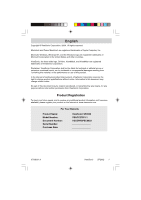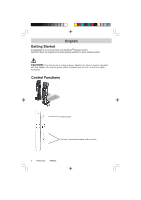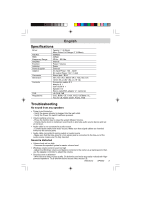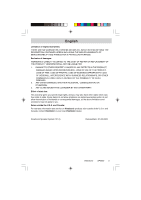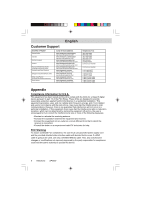ViewSonic SP2002 User Guide - Page 2
Getting Started - speaker
 |
View all ViewSonic SP2002 manuals
Add to My Manuals
Save this manual to your list of manuals |
Page 2 highlights
English Getting Started Congratulations on your purchase of a ViewSonic® speaker system. Important! Save the original box and all packing material for future shipping needs. CAUTION: This device has an external power adapter, the device must be operated with that adapter. Be sure the power outlet is located near the unit, so that it is easily accessible. Control Functions Power button Volume: Increase/decrease audio volume 2 ViewSonic SP2002

English
CAUTION:
This device has an external power adapter, the device must be operated
with
that adapter. Be sure the power outlet is located near the unit, so that it is easily
Getting Started
Congratulations on your purchase of a ViewSonic
®
speaker
system
.
Important! Save the original box and all packing material for future shipping needs.
Control Functions
Power button
Volume: Increase/decrease audio volume
accessible.
2
ViewSonic
SP2002