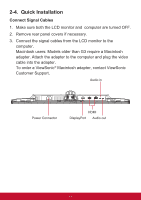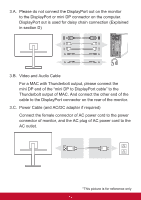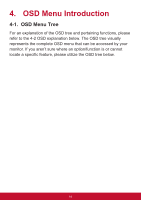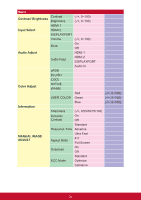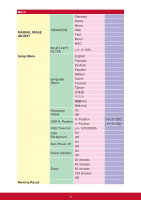ViewSonic VA2719-2K-Smhd VA2719-2K-SMHD User Guide English - Page 20
Adjusting the Screen Image
 |
View all ViewSonic VA2719-2K-Smhd manuals
Add to My Manuals
Save this manual to your list of manuals |
Page 20 highlights
3-2. Adjusting the Screen Image Use the buttons on the front control panel to display and adjust the OSD controls which display on the screen. [1] [2] ▲/▼ Standby Power On/Off Power light Blue = ON Orange = Power Saving Displays the Main Menu or exits the control screen and saves adjustments. Displays the control screen for the highlighted control. Also a shortcut to toggle digital connection. Scrolls through menu options and adjusts the displayed control. Brightness (▼) / Contrast (▲) Do the following to adjust the display setting: 1. To display the Main Menu, press button [1]. NOTE: All OSD menus and adjustment screens disappear automatically after about 15 seconds. This is adjustable through the OSD timeout setting in the setup menu. 2. To select a control to adjust, press ▲ or ▼ to scroll up or down in the Main Menu. 3. After the desired control is selected, press button [2]. 4. To save the adjustments and exit the menu, press button [1] until OSD disappear. 16