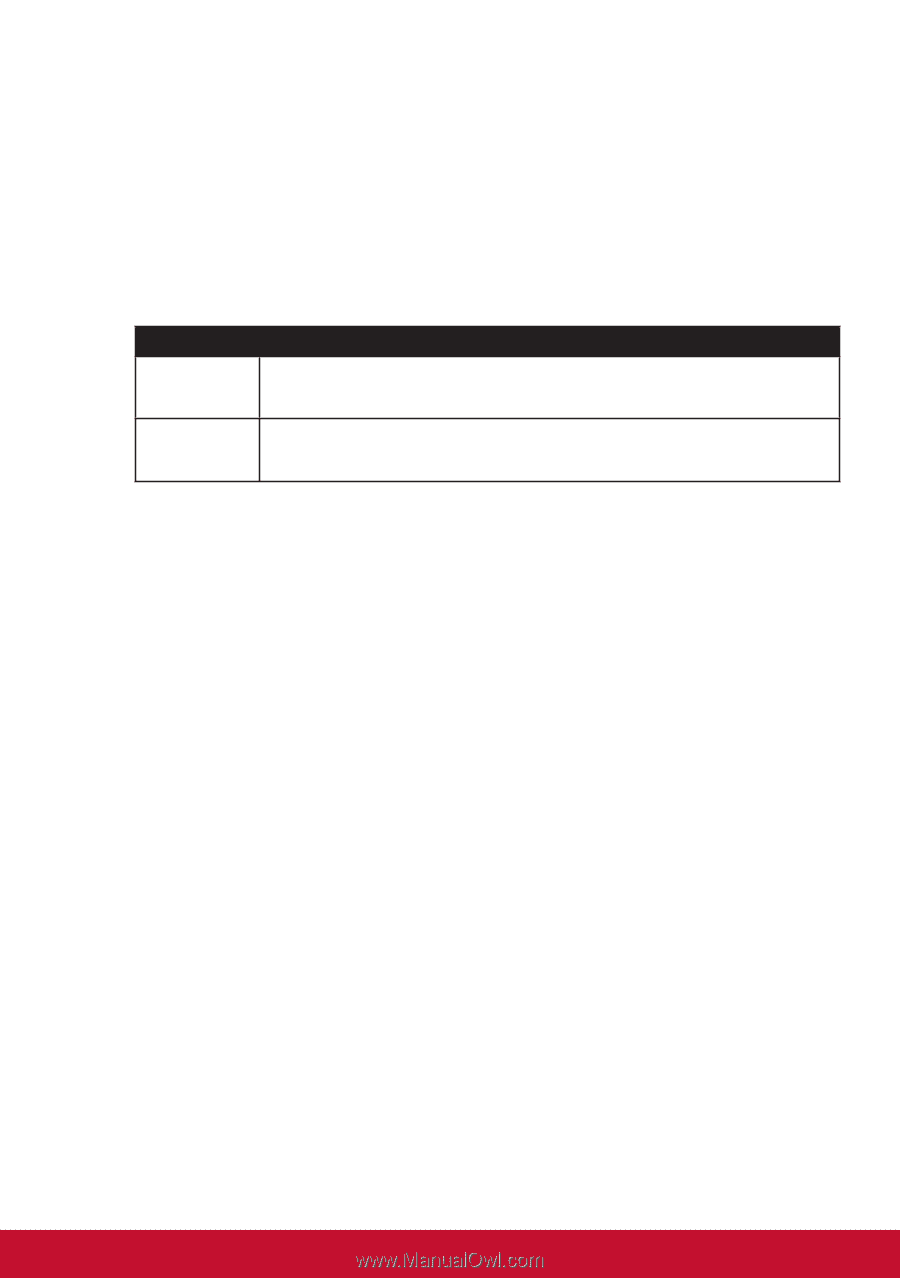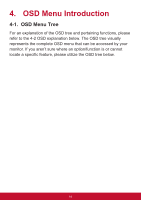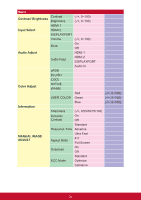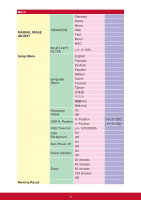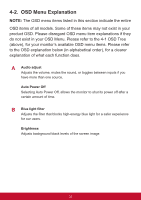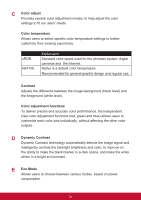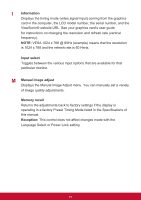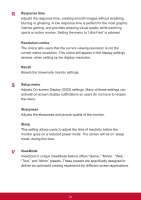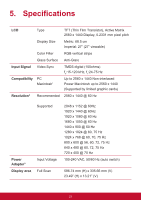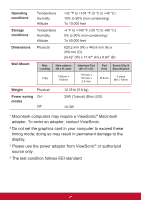ViewSonic VA2719-2K-Smhd VA2719-2K-SMHD User Guide English - Page 27
Color adjust, Color temperature, Contrast, Color adjustment functions, Dynamic Contrast, Eco Mode
 |
View all ViewSonic VA2719-2K-Smhd manuals
Add to My Manuals
Save this manual to your list of manuals |
Page 27 highlights
C Color adjust Provides several color adjustment modes, to help adjust the color settings to fit our users' needs. Color temperature Allows users to select specific color temperature settings to further customize their viewing experience. sRGB NATIVE Explanation Standard color space used for the windows system, digital cameras and the Internet. Native is a default color temperature. Recommended for general graphic design and regular use. Contrast Adjusts the difference between the image background (black level) and the foreground (white level). Color adjustment functions To deliver precise and accurate color performance, the independent User color adjustment functions (red, green and blue) allows users to customize each color axis individually, without affecting the other color outputs. D Dynamic Contrast Dynamic Contrast technology automatically detects the image signal and intelligently controls the backlight brightness and color, to improve on the ability to make the black blacker in a dark scene, and make the white whiter in a bright environment. E Eco Mode Allows users to choose between various modes, based on power consumption. 23