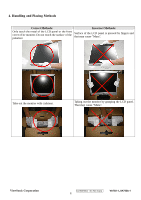ViewSonic VA702B Service Manual - Page 10
ELECTRICAL REQUIREMENT, Horizontal / Vertical Frequency, Timing Table, Primary Presets, User Presets - refresh rate
 |
UPC - 766907146417
View all ViewSonic VA702B manuals
Add to My Manuals
Save this manual to your list of manuals |
Page 10 highlights
ELECTRICAL REQUIREMENT Horizontal / Vertical Frequency Horizontal Frequency Vertical Refresh Rate Maximum Pixel Clock Sync Polarity 30 - 82 KHZ 50 - 85* HZ. * WHEN THE RESOLUTION IS SET TO 1280 X 1024, THE VERTICAL REFRESH RATE MAY BE UP TO 75 HZ; FOR ALL OTHER RESOLUTIONS, THE VERTICAL REFRESH RATE MAY BE UP TO 85HZ. 140 MHz Independent of sync polarity. Timing Table Item Timing 1 640 x 350 @ 70Hz, 31.5kHz 2 640 x 400 @ 60Hz, 31.5kHz 3 640 x 400 @ 70Hz, 31.5kHz 4 640 x 480 @ 50Hz, 24.7kHz 5 640 x 480 @ 60Hz, 31.5kHz 6 640 x 480 @ 67Hz, 35.0kHz 7 640 x 480 @ 72Hz, 37.9kHz 8 640 x 480 @ 75Hz, 37.5kHz 9 640 x 480 @ 85Hz, 43.27kHz 10 720 x 400 @ 70Hz, 31.5kHz 11 800 x 600 @ 56Hz, 35.1kHz 12 800 x 600 @ 60Hz, 37.9kHz 13 800 x 600 @ 75Hz, 46.9kHz 14 800 x 600 @ 72Hz, 48.1kHz 15 800 x 600 @ 85Hz, 53.7kHz 16 832 x 624 @ 75Hz, 49.7kHz 17 1024 x 768 @ 60Hz, 48.4kHz 18 1024 x 768 @ 70Hz, 56.5kHz 19 1024 x 768 @ 72Hz, 58.1kHz 20 1024 x 768 @ 75Hz, 60.0kHz 21 1024 x 768 @ 85Hz, 68.67kHz 22 1152 x 870 @ 75Hz, 68.7kHz 23 1280 x 1024 @ 60Hz, 63.4kHz 24 1280 x 1024 @ 75Hz, 79.97kHz 25 1280x 720 @ 60Hz, 45kHz (HDTV) Analog Yes Yes Yes Yes Yes Yes Yes Yes Yes Yes Yes Yes Yes Yes Yes Yes Yes Yes Yes Yes Yes Yes Yes Yes Yes Primary Presets 1280x1024 @ 60Hz User Presets Number of User Presets (recognized timings) Available: 10 presets total in FIFO configuration Changing Modes ● Maximum Mode Change Blank Time for image stability: 3 seconds (Max), excluding "Auto Image Adjust" time. ● Under DOS mode (640 x 350, 720 x 400 & 640 x 400), it should recall factory setting when execute "Auto Image Adjust". ● The monitor needs to do "Auto Image Adjust" the first time when a new mode is detected. (See section "0-Touch™ Function Actions") ViewSonic Corporation Confidential - Do Not Copy 7 VA702-1_VA702b-1