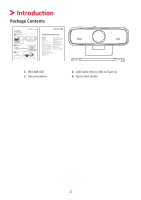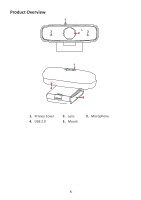ViewSonic VB-CAM-002 User Guide English - Page 10
Troubleshoo°ng
 |
View all ViewSonic VB-CAM-002 manuals
Add to My Manuals
Save this manual to your list of manuals |
Page 10 highlights
Troubleshooting Problem or Issue No power The video image displayed by the camera is shaking Possible Solutions • Make sure the USB cable is properly and securely connected to the device. • Ensure the camera is securely installed and stable. • Check for any nearby equipment that may be giving off vibrations. 10

10
Troubleshoo°ng
Problem or Issue
Possible Solu°ons
No power
• Make sure the USB cable is properly and securely
connected to the device.
The video image
displayed by the
camera is shaking
• Ensure the camera is securely installed and stable.
• Check for any nearby equipment that may be giving
off vibra°ons.