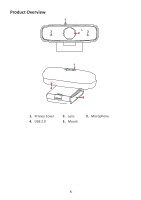ViewSonic VB-CAM-002 User Guide English - Page 11
Maintenance
 |
View all ViewSonic VB-CAM-002 manuals
Add to My Manuals
Save this manual to your list of manuals |
Page 11 highlights
Maintenance General Precautions • Make sure the camera is turned off and the power cable is unplugged from the power outlet if it will not be used for an extended period of time. • Avoid lens should avoid bright objects (e.g., sunlight), and unstable light conditions. • Do not use the camera around facilities that can transmit high-power radio waves (e.g., television station). Cleaning the Camera Lens • Wipe the camera lens with a clean, soft, lint-free cloth. This removes dust and other particles. Cleaning the Case • Use a soft, dry cloth to clean. Disclaimer • ViewSonic® does not recommend the use of any ammonia or alcohol-based cleaners on the device or case. Some chemical cleaners have been reported to damage the device and/or case. • ViewSonic® will not be liable for damage resulting from use of any ammonia or alcohol-based cleaners. 11