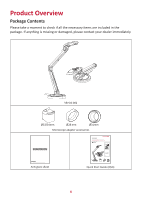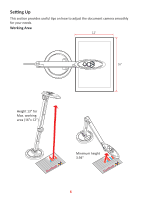ViewSonic VB-VIS-002 User Guide English - Page 9
Connecting to a Microscope, ac°on shown in the picture below.
 |
View all ViewSonic VB-VIS-002 manuals
Add to My Manuals
Save this manual to your list of manuals |
Page 9 highlights
Connecting to a Microscope Connecting to a microscope enables you to examine microscopic objects on a big screen. 1. Adjust the microscope and focus objects. 2. Choose an appropriate microscope adapter. 3. Microscope adapter accessories are applicable to: Ø28mm ,Ø31mm, Ø33mm, and Ø34mm eyepieces. ! For eyepieces of about Ø33mm, Ø34mm, only a microscope adaptor should be installed. ! For a Ø28mm eyepiece, insert the Ø28mm adapter into the microscope adapter. ! For a Ø31mm eyepiece, insert the Ø31mm adapter into the microscope adapter. Ø31mm Ø28mm 4. Mount/remove the microscope adapter onto/off the lens by performing the action shown in the picture below. 9

9
Connec±ng to a Microscope
Connec°ng to a microscope enables you to examine microscopic objects on a big
screen.
1.
Adjust the microscope and focus objects.
2.
Choose an appropriate microscope adapter.
3.
Microscope adapter accessories are applicable to: Ø28mm ,Ø31mm, Ø33mm,
and Ø34mm eyepieces.
Ø28mm
Ø31mm
!
!
!
For eyepieces of about Ø33mm, Ø34mm, only a microscope adaptor
should be installed.
For a Ø28mm eyepiece, insert the Ø28mm adapter into the
microscope adapter.
For a Ø31mm eyepiece, insert the Ø31mm adapter into the
microscope adapter.
4.
Mount/remove the microscope adapter onto/off the lens by performing the
ac°on shown in the picture below.