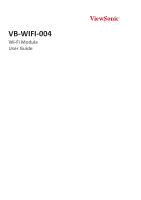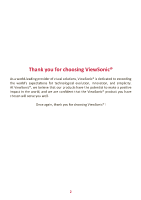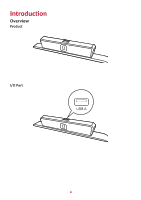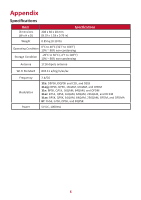ViewSonic VB-WIFI-004 User Guide English - Page 5
Ini°al Setup
 |
View all ViewSonic VB-WIFI-004 manuals
Add to My Manuals
Save this manual to your list of manuals |
Page 5 highlights
Initial Setup Installation 1. Ensure the arrows on the module are facing outwards. 2. Insert the module into the display as shown in the diagram below. 5
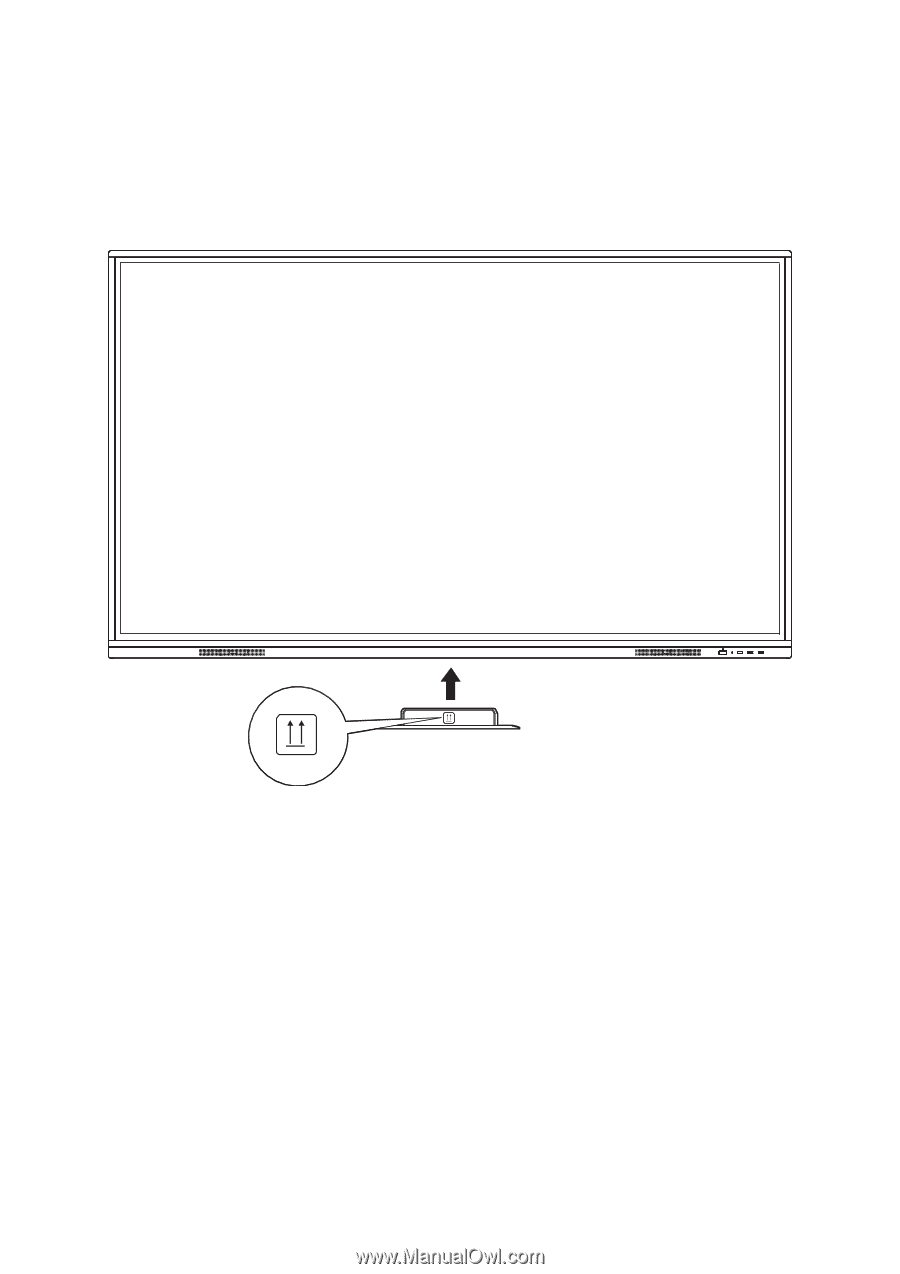
5
Ini°al Setup
Installa°on
1.
Ensure the arrows on the module are facing outwards.
2.
Insert the module into the display as shown in the diagram below.