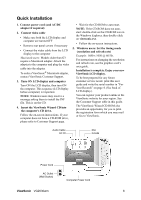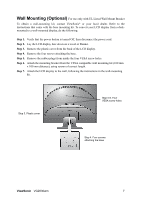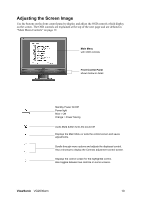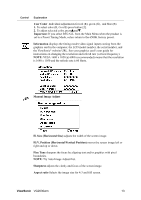ViewSonic VG2030WM User Guide - Page 11
To Raise and Lower the display
 |
UPC - 766907229219
View all ViewSonic VG2030WM manuals
Add to My Manuals
Save this manual to your list of manuals |
Page 11 highlights
To Raise and Lower the display You can easily raise and lower the display panel (the head) manually. As you face the front of the display, take hold of each side of the head and pull up or down. The panel should move easily. ViewSonic VG2030wm 8
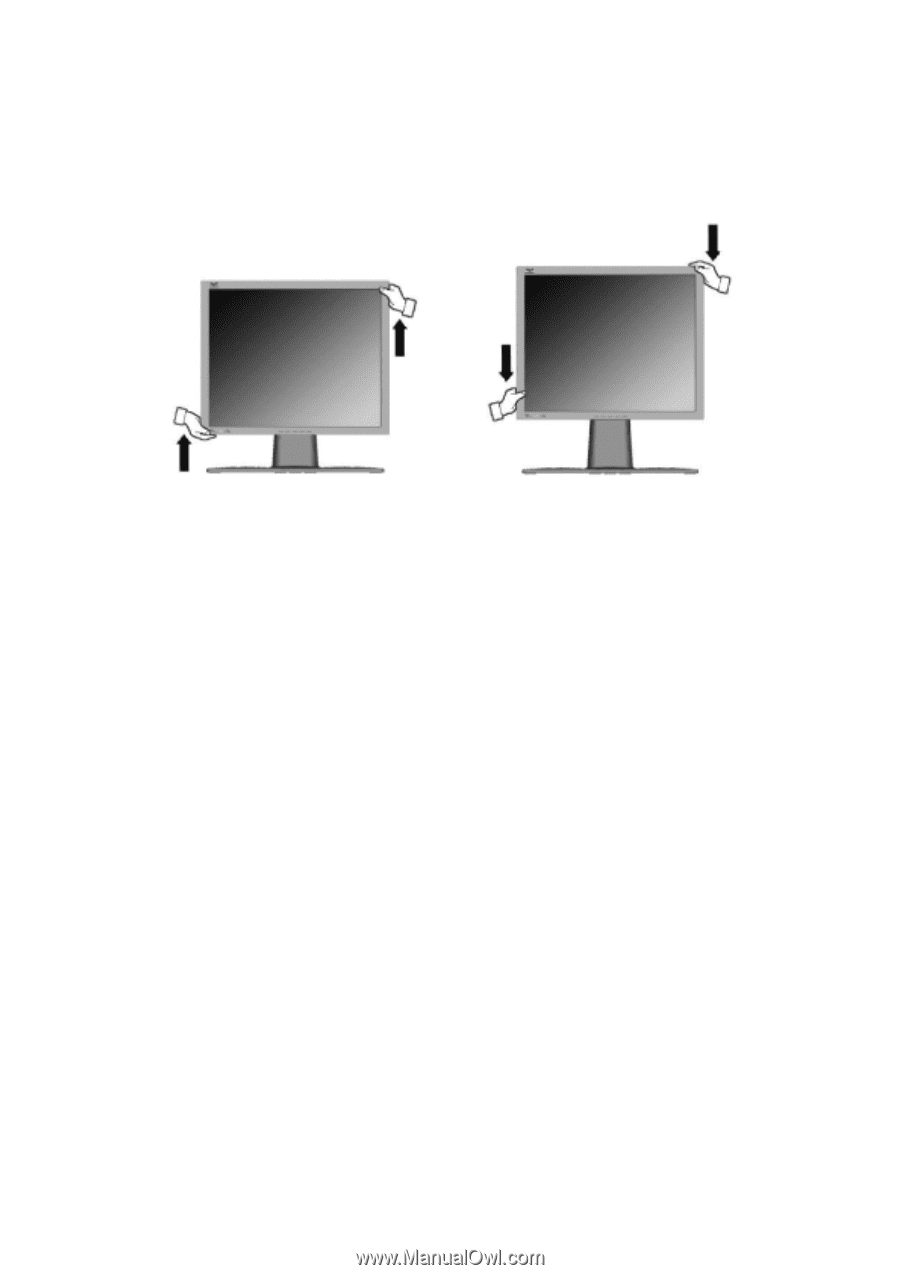
ViewSonic
VG2030wm
8
To Raise and Lower the display
You can easily raise and lower the display panel (the head) manually. As you face the front of
the display, take hold of each side of the head and pull up or down. The panel should move
easily.